Is If-So compatible with Brizy (builder)?

Yes, If-So can be used with Brizy.
You simply create a trigger with several content versions inside If-So, and paste the trigger shortcode inside a Brizy Shortcode or text element. Upon page rendering, the shortcode will be replaced with one of the content versions you created in your trigger.
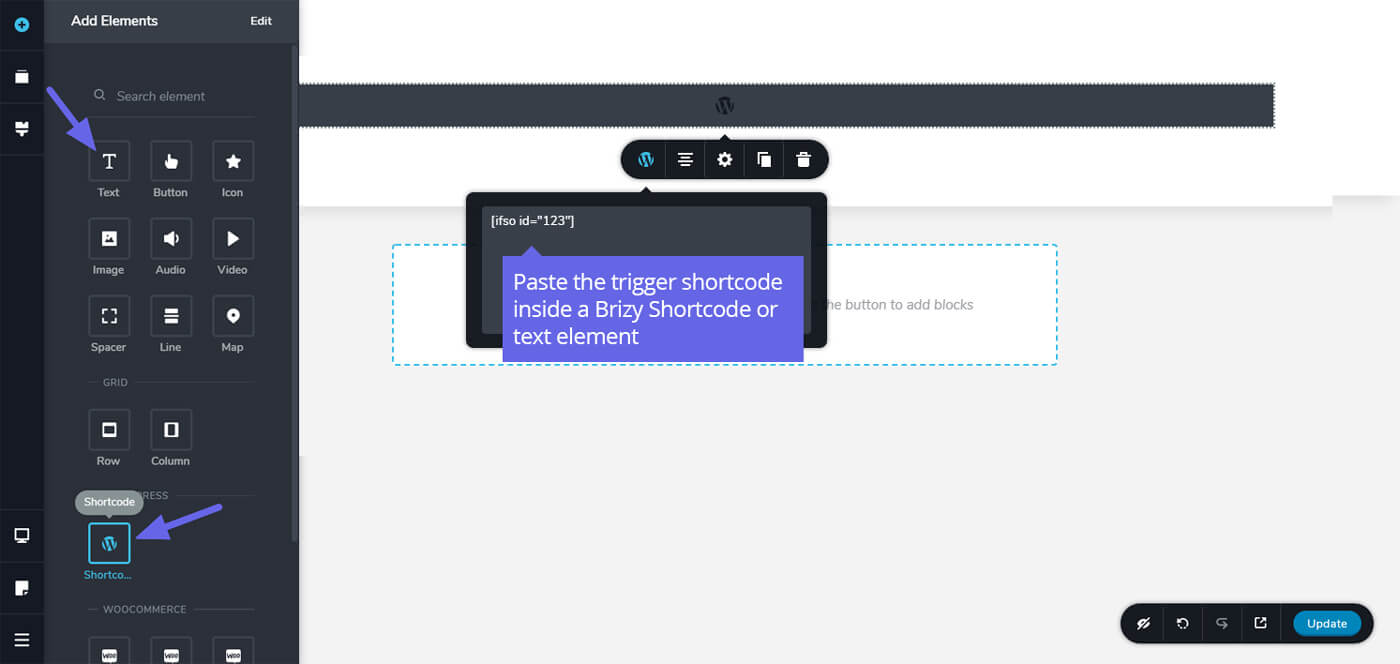
How to design content in Brizy and use it as a dynamic If-So version?
If-So arrives with a WYSIWYG editor (the classic WordPress editor) that allows simple content editing. If you want to design your dynamic content using the Brizy editor, you can create the desired content in a new page or post, and then apply the content of the page (or post) you created inside the If-So trigger using a simple shortcode.
Step-by-step:
- Create a new page (or post)
- Design the page content using the Brizy editor
- In an new tab, create a new If-So trigger
- Paste the shortcode below In the version content field. Upon rendering, the shortcode will display the page/post content.
*Make sure to replace “123” with your post/page ID (learn more about the post ID shortcode).
[ifso-show-post id="123"]