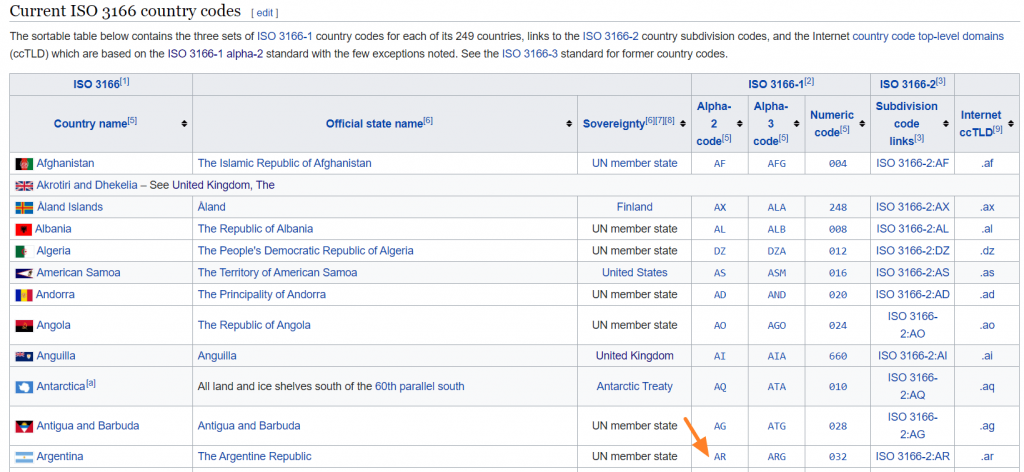The Cloudflare extension allows you to display dynamic content based on the user’s country as detected by Cloudflare.
If you are using Cloudflare as a CDN, the extension is required in order to display country-based content.
How to set up Country-based content based on the country detected by Cloudflare
We’re working on ironing out all the kinks, but in the meantime, when using the geolocation condition, you will need to use country and state codes rather than choosing a name from a drop-down list.
To target a version at the country level:
- Install the Cloudflare extension (in addition to the core If-So plugin).
- Create a new trigger and select the Cloudflare Geolocation (Country) condition.
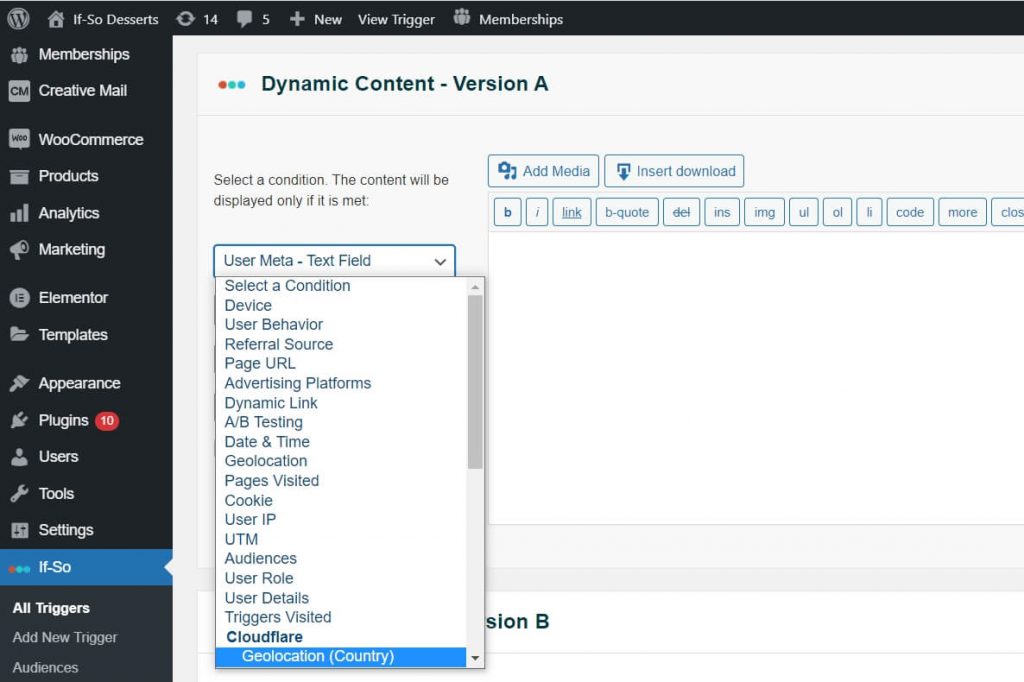
- Select Is/Is not.
- Paste the country’s ISO code in the text field. i.e. to target Argentina set the code “AR”.
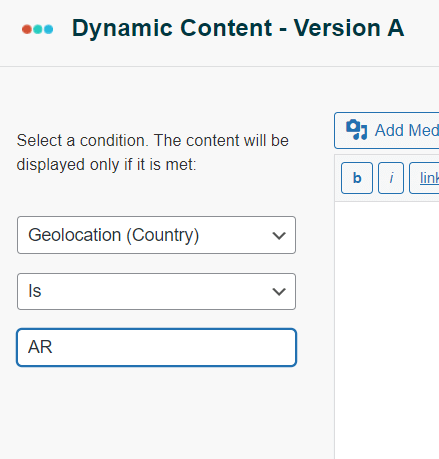
You can find a list of ISO codes for countries here