Geolocation Redirects: Everything You Need to Know & Not to Do
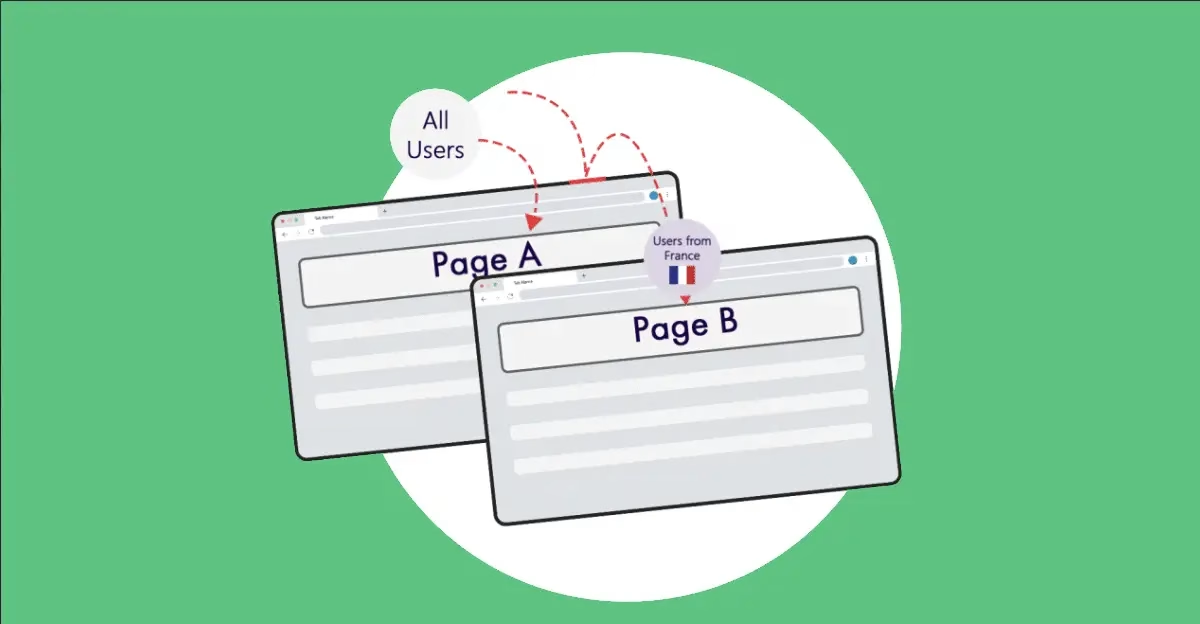
Geolocation redirects automatically send users to a different page based on their IP address or browser location settings. These redirects can be implemented in different ways:
- Server-side (e.g., .htaccess, PHP) – Reliable and fast but requires configuration.
- JavaScript-based – Easier to implement but can be blocked by some browsers.
- Plugin-based solutions (like If-So) – Offer both server-side and JavaScript options, providing flexibility without requiring coding.
All methods ensure users are automatically redirected to a different page based on their location: country, state, or city.
Geolocation Solutions: When to Redirect and When to Use Alternatives
Before setting up automatic geolocation redirects, it’s wise to understand alternative methods that provide location-based content without forcing users to switch pages.
Choosing the right approach depends on your specific use case and the experience you want to create for visitors.
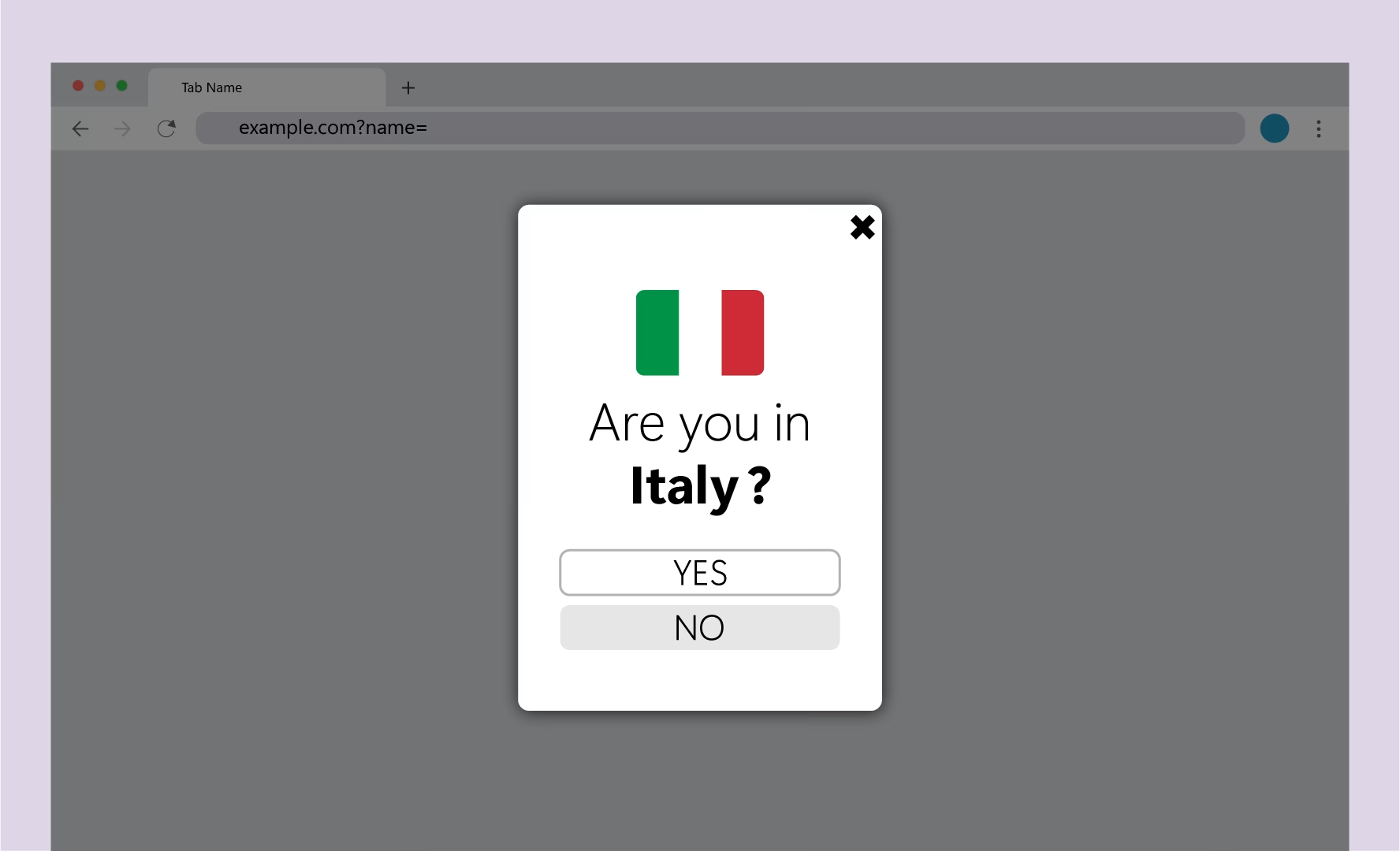
1. Pop-up Confirmation
Ask users if they want to switch to a localized version.
🔹 Advantage: Puts users in control, reducing frustration.
🔹 Best for: Sites with multiple language or pricing versions where user preference matters.

2. Inline Suggestion
Display a message recommending a region-specific page.
🔹 Advantage: Non-intrusive and keeps users engaged.
🔹 Best for: Websites that want to suggest rather than force a location-based experience.
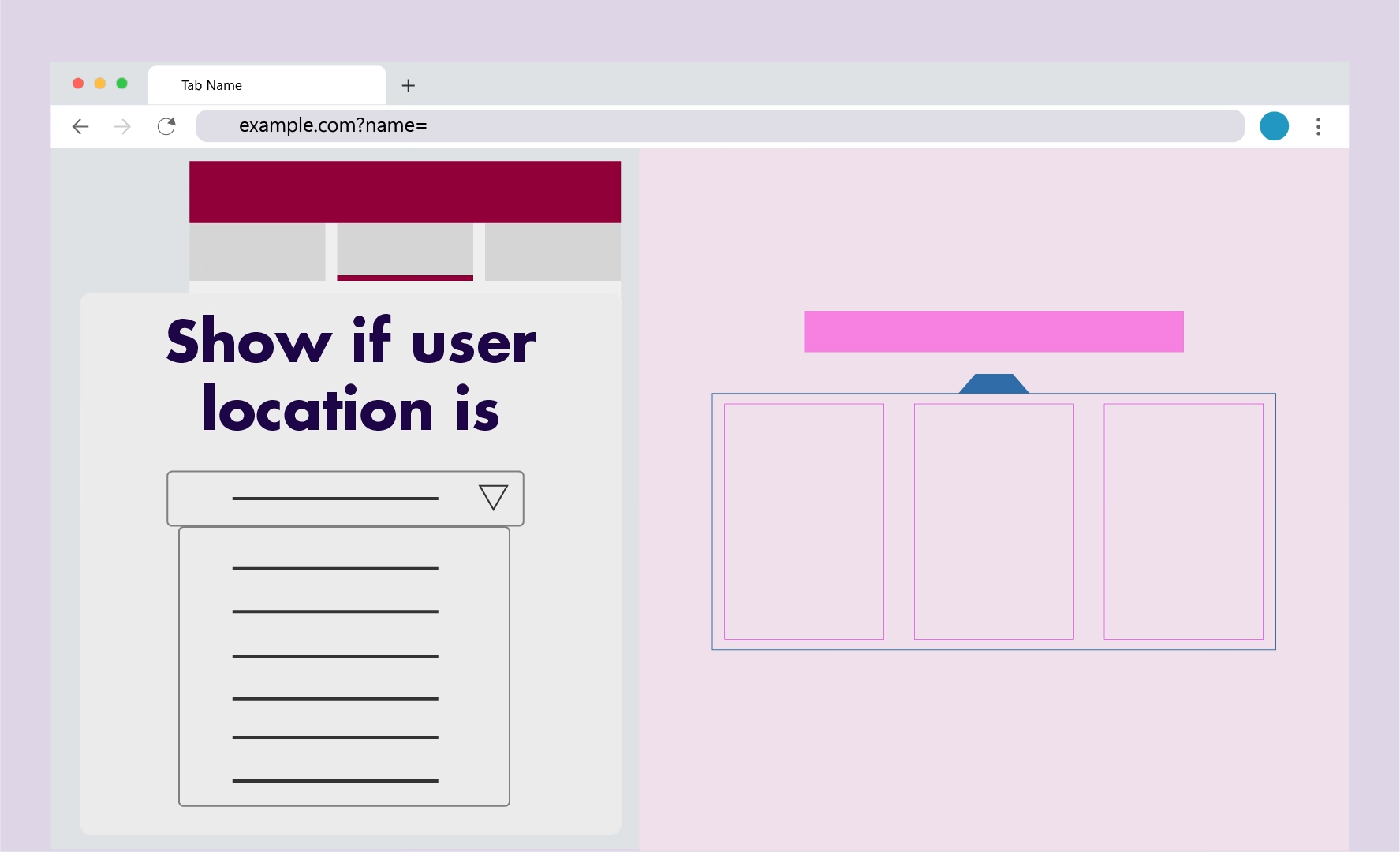
3. Geotargeted Content
Dynamically change parts of the page (e.g., pricing, language, offers).
🔹 Advantage: No need for multiple URLs, improving SEO and site speed.
🔹 Best for: eCommerce, news sites, or businesses offering location-specific deals without full-page redirects.
Each option serves a different purpose, ensuring that the solution aligns with the user’s needs while maintaining a seamless experience.
Best Practices for Implementing Geolocation Redirects
To ensure smooth implementation without harming SEO or user experience, follow these best practices:
1. Allow Users to Return to the Original Page
If you choose to automatically redirect users based on their location, it’s important to provide them with an option to return to the original page. Some visitors may prefer to access content that isn’t location-specific, whether for personal preference or specific needs.
To enhance user experience further, store their preference in a cookie to prevent automatic redirection if they choose to stay.
This ensures a better user experience, preventing frustration while still guiding visitors to the most relevant content.
2. Make Your Redirect SEO-Friendly
- Ensure search engines can crawl and index all variations of your site.
- Avoid blocking crawlers via robots.txt unless necessary.
- Use hreflang tags to signal search engines about different versions of your pages.
Hreflang tags are HTML attributes that tell search engines the language and regional targeting of a page. Adding them improves SEO and prevents duplicate content issues. They are placed in the <head> section of a webpage or in the XML sitemap. They look like this:
<link rel="alternate" hreflang="en-us" href="http://domain.com/us">
<link rel="alternate" hreflang="en-gb" href="http://domain.com/uk">
<link rel="alternate" hreflang="fr-fr" href="http://domain.com/fr">
Each tag specifies the language (en for English) and country (us for the United States). While href=”https://domain.com/us/” is the URL of the regional version.
3. Optimize for Performance (Avoid Caching Issues)
- Standard redirects can be affected by caching, leading to incorrect redirections.
- If-So uses AJAX-based loading, ensuring users are redirected correctly while keeping page cache active for speed optimization.
4. Choose the Right Geolocation Redirect Type
Different redirect types affect SEO and user behavior. Here’s a quick guide:
| Redirect Type | How It Works | Best Use Case | SEO Impact |
| JavaScript Redirect | Redirects after page load via JS | Easy implementation but may be blocked by some browsers | Crawlers may not follow the redirect |
| 301 Redirect | Permanent redirect via server | Long-term content changes (e.g., moving from /us to /global) | Passes link equity, ideal for permanent changes |
| 302 Redirect | Temporary redirect via server | Short-term redirects (e.g., promotions, A/B testing) | Does not pass link equity, not recommended for long-term use |
More About Redirects from Google’s Developer Guide
5. Avoid Infinite Redirect Loops
Always test your redirects to ensure users don’t get caught in a continuous redirect cycle. This can happen when:
- A page redirects back to itself.
- Cookies are misconfigured.
Use VPNs or browser-based geolocation testing tools to verify behavior before going live.
Geolocation Redirect vs. Geotargeted Content: Which is Better?
There are two main ways to serve location-specific content: (1) creating a different page for each location or (2) dynamically changing content on the same page.
Each approach has its benefits and drawbacks, depending on your goals and technical setup. The table below compares these two methods:
| Method | Pros | Cons | Best Use Case |
| Redirecting to a different page | Ensures fully optimized content per region, better control over SEO | Requires maintaining multiple pages, potential SEO risks if not handled correctly | Legal compliance, different pricing structures, language-specific pages |
| Dynamically changing content | Easier maintenance, one page for all users, no impact on SEO | Limited customization compared to full-page redirects | Showing location-specific promotions, slight pricing variations, geotargeted messaging |
How to Set Up Geolocation Redirects in WordPress with If-So
If-So makes geolocation redirection easy and flexible without requiring coding. Here’s how you can implement different redirection strategies:
1. Automatic Redirects
- Choose how often to redirect users:
- Redirect once and store a cookie (so they won’t be redirected again).
- Redirect every time they visit the page.
- Works well for language-specific content or eCommerce sites with country-based pricing.
2. AJAX Loading for Redirects (Keeping Cache Active)
- Standard redirects can conflict with caching.
- If-So uses AJAX-based redirection, ensuring users are redirected correctly while keeping page cache active for speed optimization.
3. Give Users the Choice Instead of Auto-Redirecting
- Pop-up Confirmation: Ask users if they want to visit a localized version of the page.
- Inline Text Suggestion: Display a message suggesting they switch to a location-specific page, instead of redirecting them automatically.
To implement automatic redirects, If-So uses a simple shortcode where you define the redirection rules and parameters:
[ifso-redirect url='https://example.com' code='301' name='example-once' do_once_per='86400']Shortcode parameters explained:
url=’https://example.com’ – The destination URL where the user will be redirected.
code=’301′ – Specifies the type of redirect:
- 301 – Permanent redirect (recommended for SEO).
- 302 – Temporary redirect (used for short-term changes).
- JS – JavaScript Redirect
name=’example-once’ – Assigns a unique name to this redirect instance. Used for preventing repeated redirections.
do_once_per=’86400′ – Controls how often the redirect occurs for the same user (measured in seconds).
Learn more about If-So’s conditional redirection options:
- The conditional redirect shortcode
- Redirection templates (e.g., automatically redirect all example.co.uk/page-1 to a matching page with a different domain ending)
Common Mistakes to Avoid
While geolocation redirects can improve user experience, improper implementation can lead to SEO issues, technical errors, and frustrated users. Here are some common mistakes to watch out for:
🚫 Redirecting Search Engines – Blocking search crawlers from accessing certain pages can hurt rankings.
🚫 Forgetting User Preferences – Store preferences in cookies to avoid unnecessary redirection loops.
🚫 Creating Infinite Redirect Loops – Always test redirects using VPNs or browser-based geolocation tools.
🚫 Not Giving Users an Option – If a user prefers another version, provide a manual way to switch.
Wrapping Up
Geolocation redirects can improve user experience, compliance, and conversions when done right. Whether you choose full-page redirection or geotargeted content on the same page, make sure to follow best practices for SEO, caching, and user control.
For WordPress users, If-So makes implementing geolocation redirects simple—offering flexible, SEO-friendly, and performance-optimized solutions.
🔹 Want to personalize your site without coding? Try If-So today! 🚀







