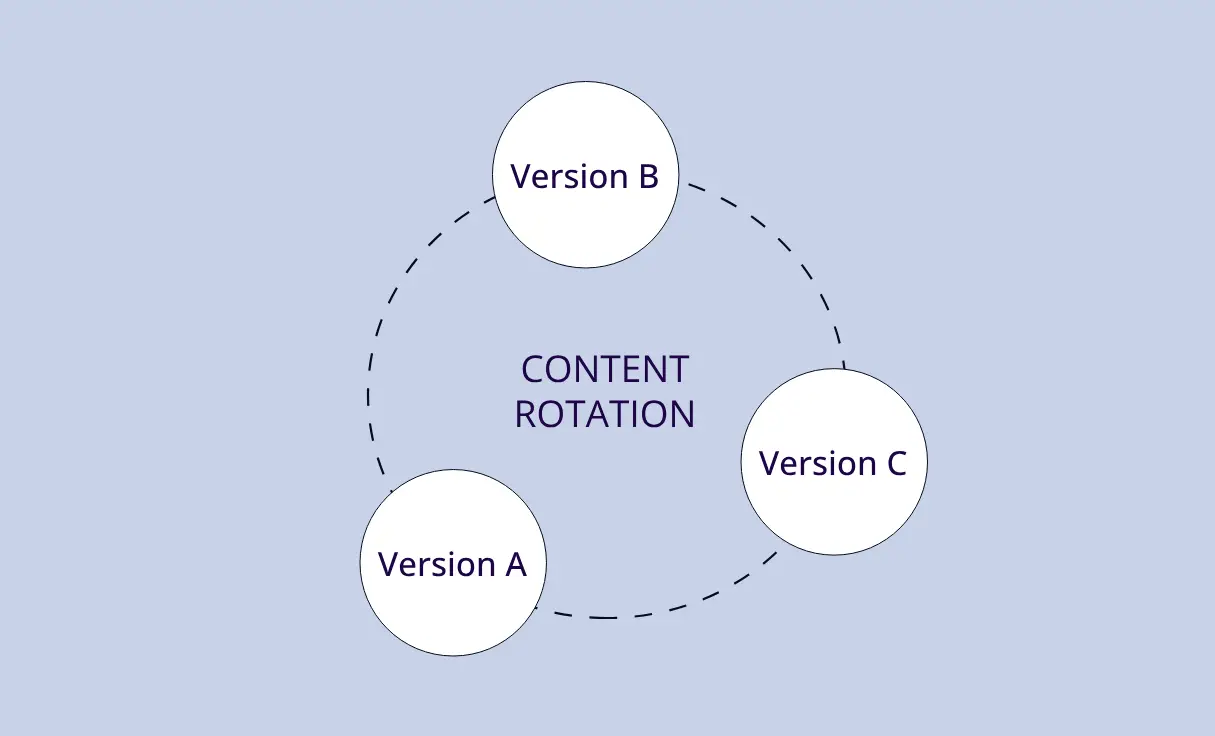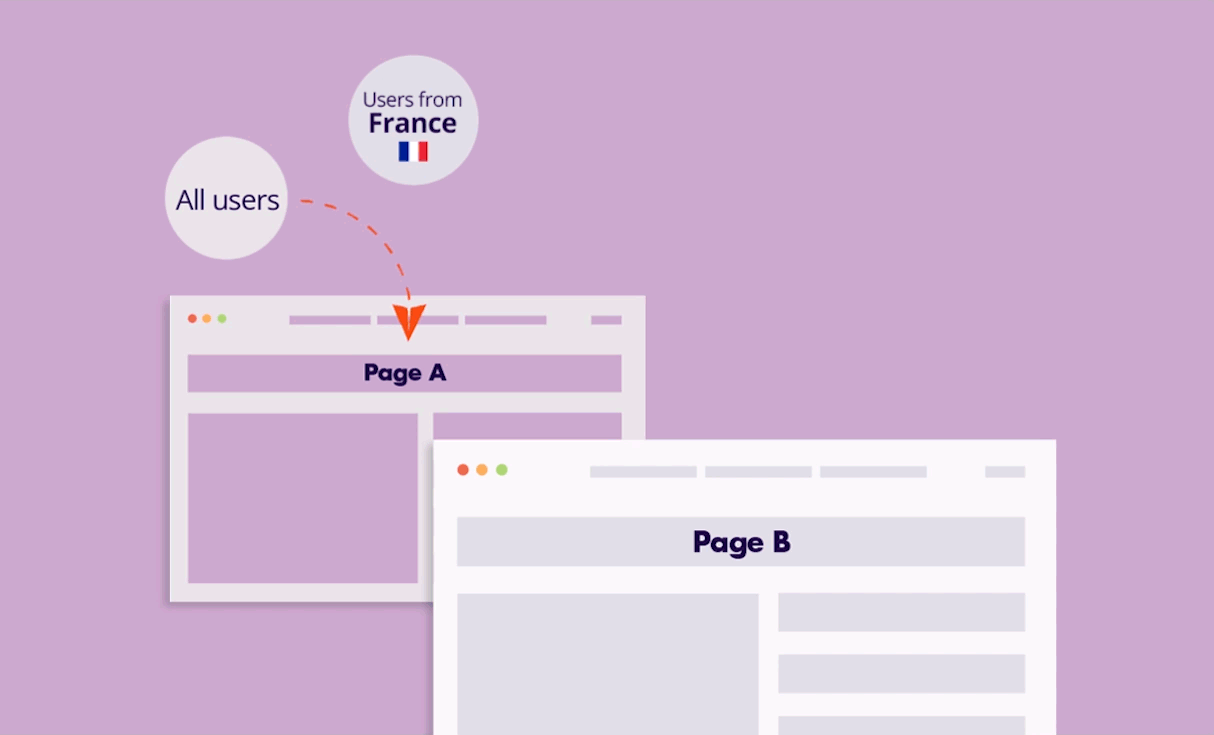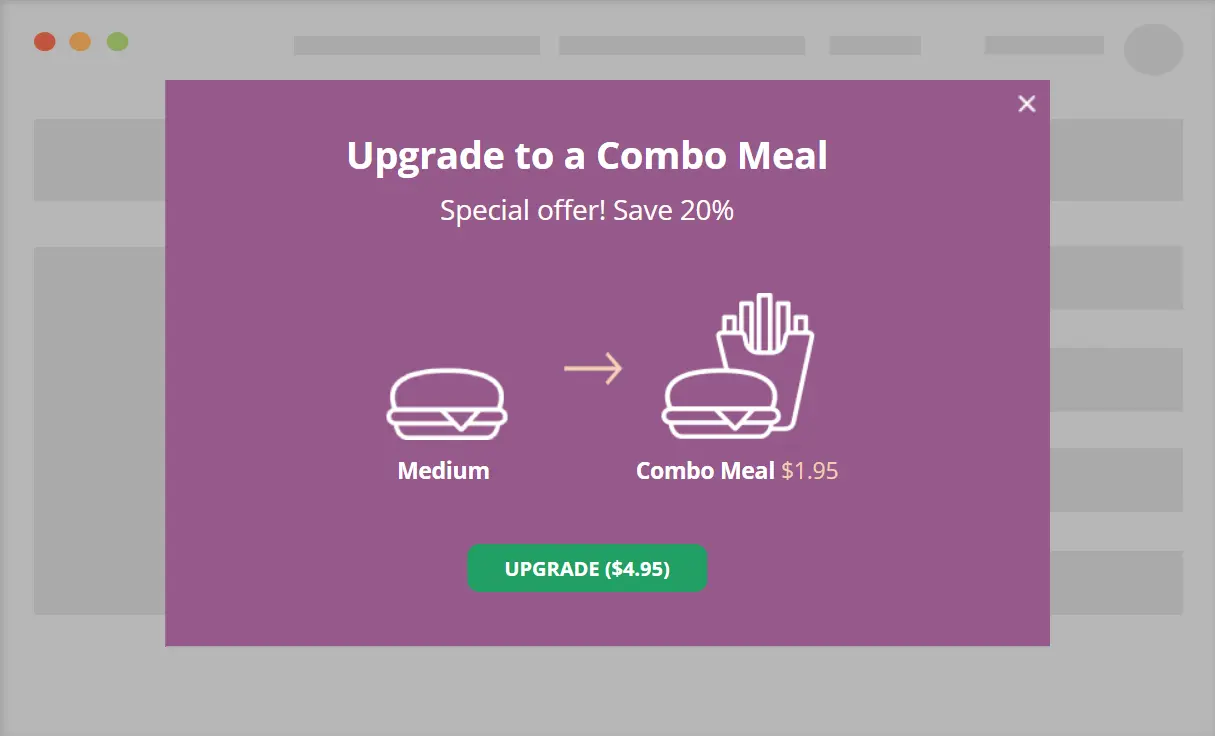Demo
We used our query-string DKI shortcode to display the value of the parameter “?your-name” and placed it on top of an image.
The same method can be used to place different types of dynamic content created using If-So, like Triggers, or content created using the CSV bulks extension.

Hey {name}!
This message is dynamic!
 Fill in your name to see how we display it above the image
Fill in your name to see how we display it above the image
The code we used to create this example
<div class="ifso-pt-40">
<img class="ifso-pt-40-image" alt="image"
src="https://www.if-so.com/wp-content/uploads/2022/07/text-over-image.png">
<div class="ifso-pt-40-content">
<p class="ifso-pt-40-title ifso-pt-shortcode">
Hey [ifsoDKI type="querystring" parameter="first-name" fallback="{name}"]!
</p>
<p class="ifso-pt-40-text">
This message is dynamic!
</p>
</div>
</div>
<script>
(function(){
var addEvent = function (el, type, fn) {
if (el.addEventListener)
el.addEventListener(type, fn, false);
else
el.attachEvent('on'+type, fn);
};
var extend = function(obj,ext){
for(var key in ext)
if(ext.hasOwnProperty(key))
obj[key] = ext[key];
return obj;
};
window.ifsoFitText = function (el, kompressor, options) {
var settings = extend({
'minFontSize' : -1/0,
'maxFontSize' : 1/0
},options);
var fit = function (el) {
var compressor = kompressor || 1;
var resizer = function () {
el.style.fontSize = Math.max(Math.min(el.clientWidth / (compressor*10), parseFloat(settings.maxFontSize)), parseFloat(settings.minFontSize)) + 'px';
};
addEvent(window, 'resize', resizer);
addEvent(window, 'orientationchange', resizer);
setTimeout(()=> { resizer() }, 1)
};
if (el.length)
for(var i=0; i<el.length; i++)
fit(el[i]);
else
fit(el);
return el;
};
})();
</script>
<script>
ifsoFitText(document.querySelector('.ifso-pt-40-title'), 1.5);
ifsoFitText(document.querySelector('.ifso-pt-40-text'), 2);
</script>
<style class="ifso-pt-style">
.ifso-pt-40 {
position: relative;
width: 100%
}
.ifso-pt-40-image {
width: 100%;
/* makes sure image is not opened on click */
pointer-events: none;
}
.ifso-pt-40-content {
position: absolute;
top: 47.7%;
left: 21.6%;
width: 58.6%;
height: 40.3%;
text-align: center;
padding: 2%;
-webkit-box-sizing: border-box;
-moz-box-sizing: border-box;
box-sizing: border-box;
}
.ifso-pt-40-content * {
font-family: 'Open Sans', sans-serif;
line-height: 1.15;
}
.ifso-pt-40-title {
color: #fb0287;
text-transform: capitalize;
margin: 5% 0 3%;
}
.ifso-pt-40-text {
color: #1e0547;
margin: 0;
}
</style>