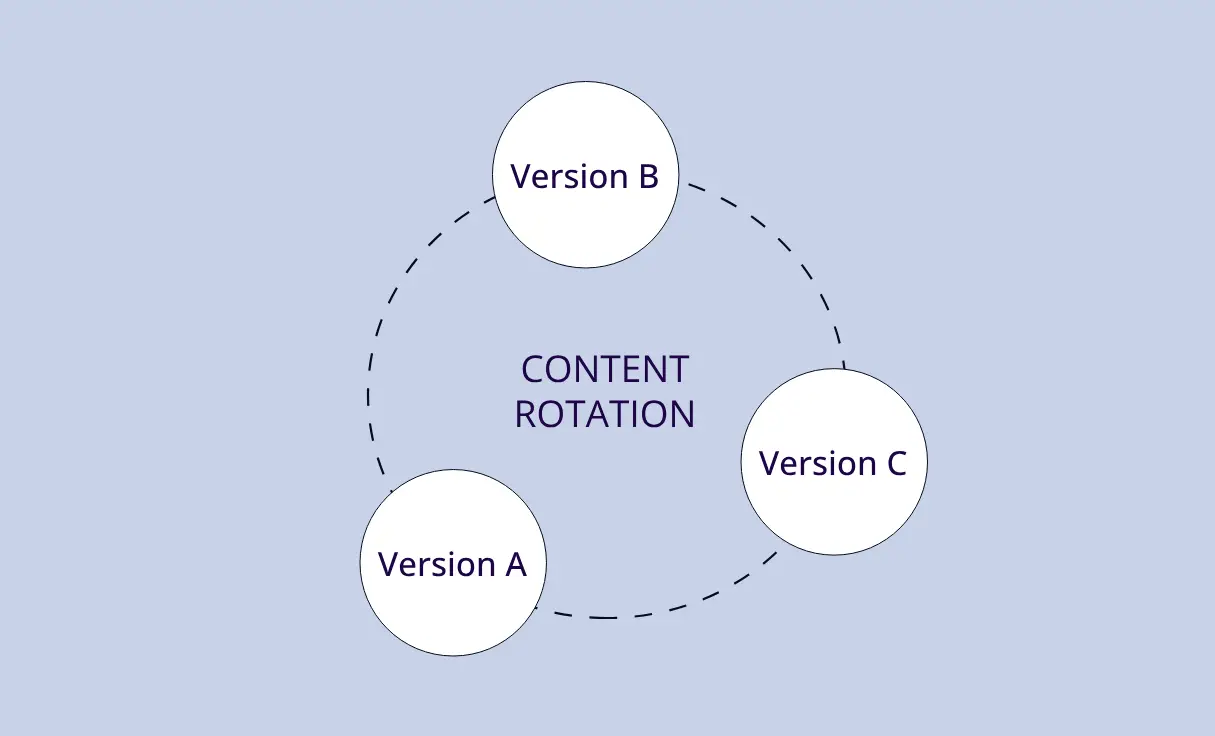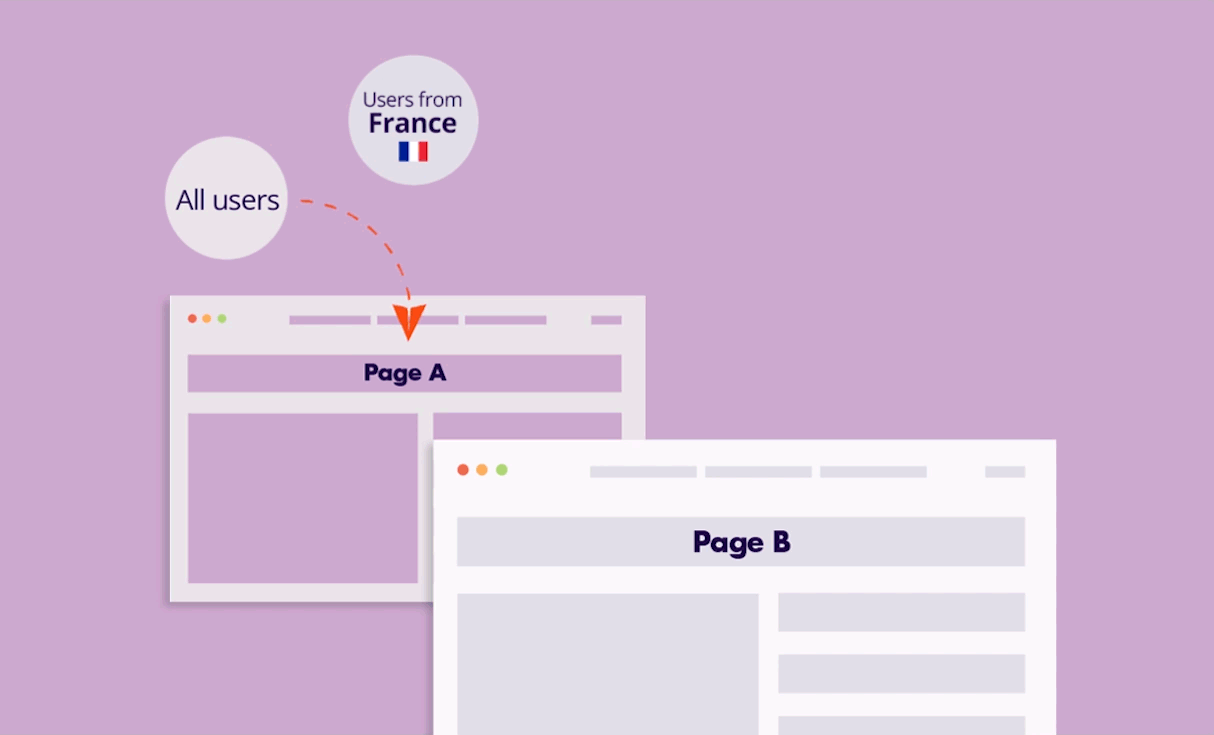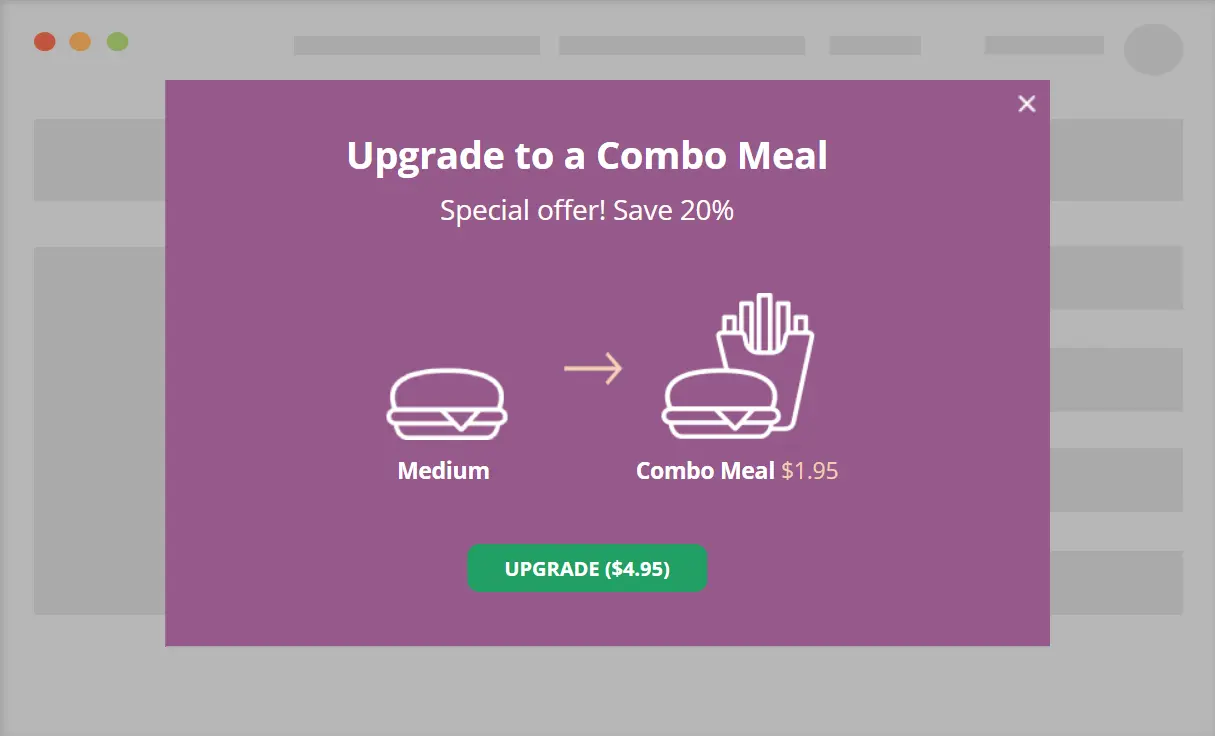Description: A floating “SMS” button at the bottom left corner of your screen.
Image size: 64 by 64
Dynamic content:
Device Type – Use the Device Type condition to display the button only on mobile devices
Schedule – Show the button on selected days or hours
Page URL – Add the button on selected pages of your site
How to apply the button on my site?
Option 1 – copy and paste the code – Copy the element’s code and paste it in HTML mode on your site. The code includes both the button structure and design.
Option 2 – apply the code using an If-So trigger
- Click the “Export Trigger” button
- Save the file on your computer
- On your WordPress dashboard, go to If-So > All Triggers
- Click the Import button (right below the page title) and upload the trigger
- Publish the trigger
- Paste the trigger’s shortcode on your site
Applying the
Adding a closing X button to allow users to hide the button.
Screen recording – how to “copy code” and “export trigger”
Customizing the button
Positioning the button in the right corner, changing the background color, and changing the icon in the center of the button, are all possible by making minor CSS changes. Feel free to contact us if you need any assistance.