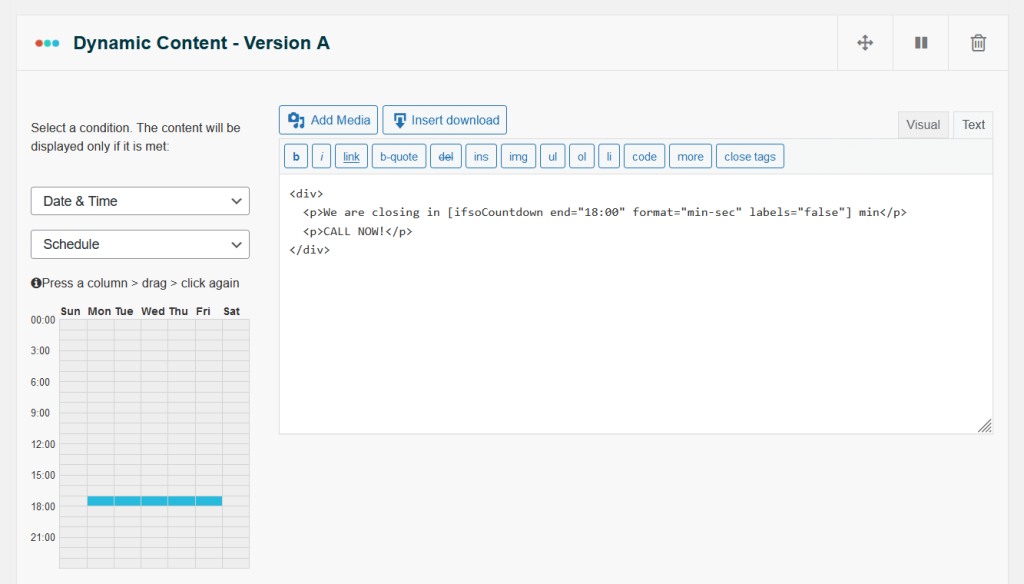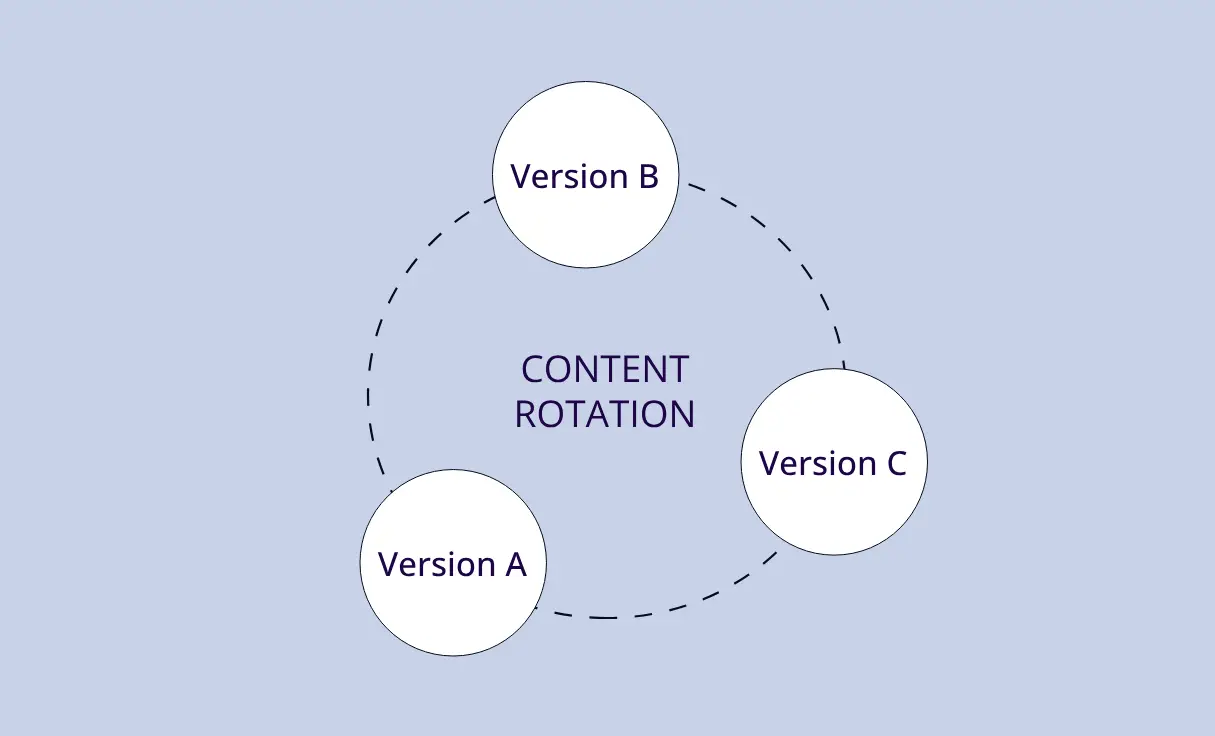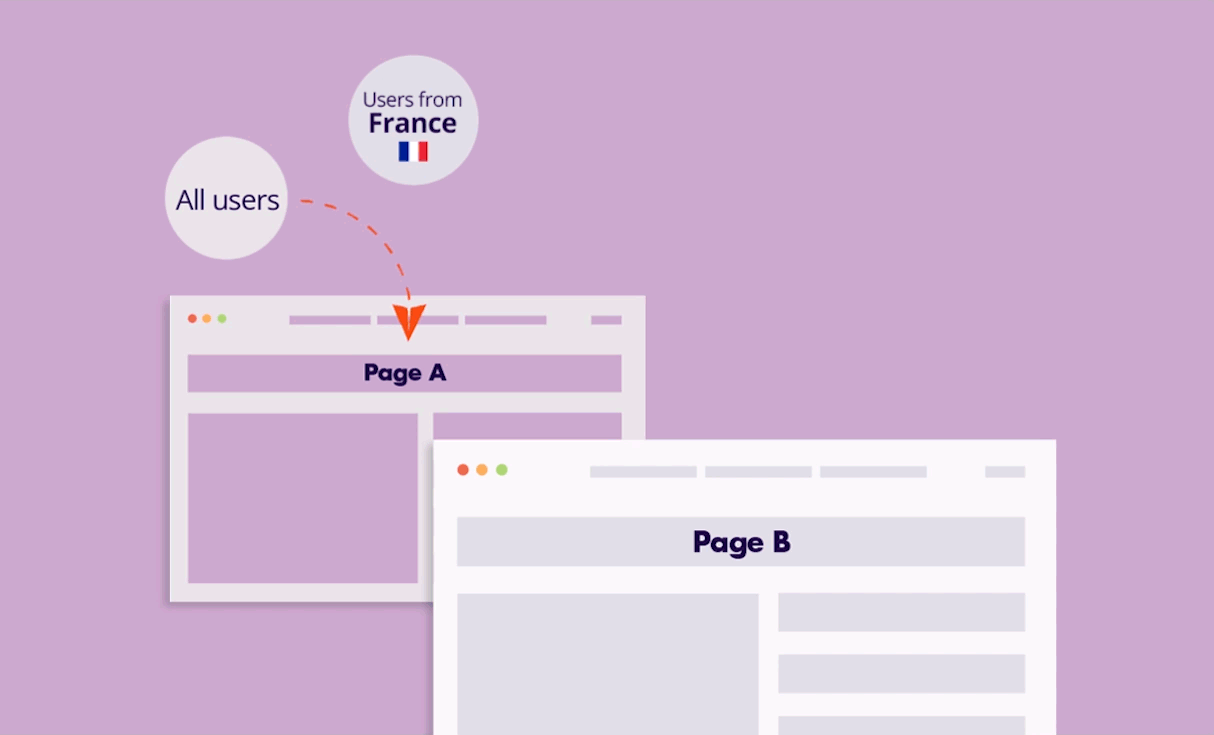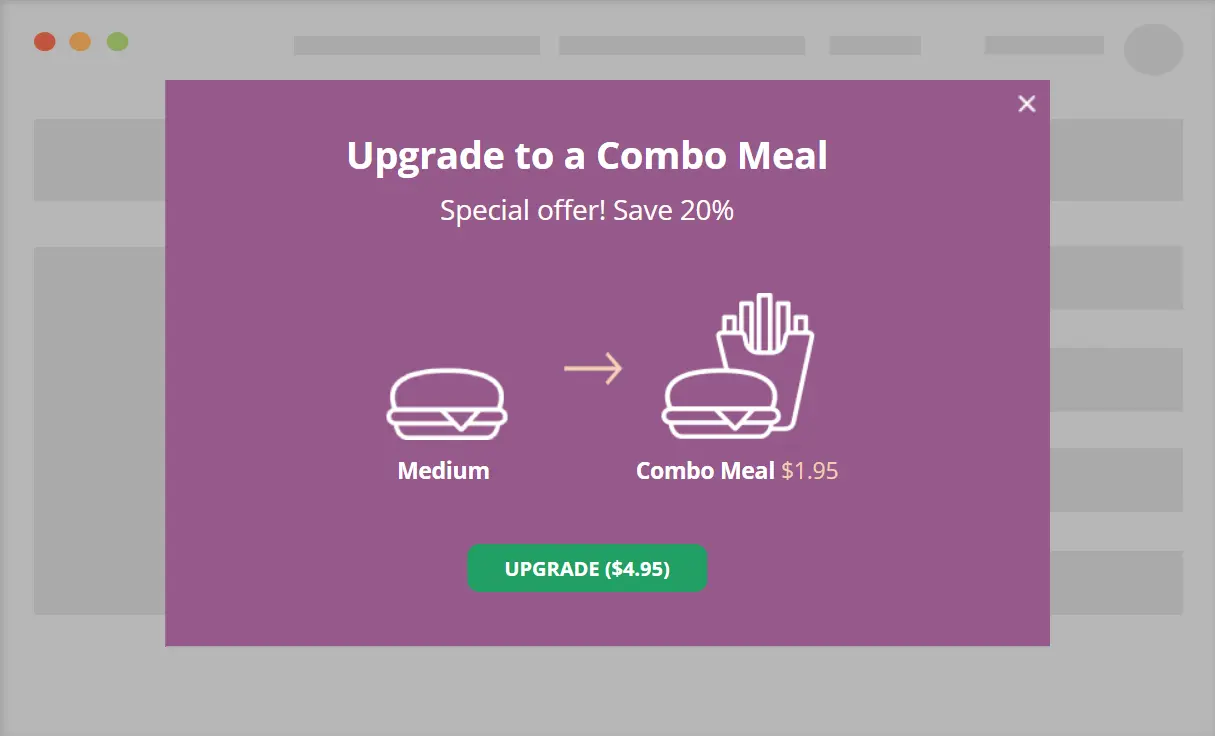Conditions/features in use: The Date/Time Condition & The Countdown Extention
We are closing in
CALL NOW!
In this example, we display a countdown to indicate that our business is closing soon using a simple shortcode from our Countdown Extension. The trigger is displayed every day an hour before the closing time using the Schedule Condition
More about the Date/Time – Schedule Condition
More about the Countdown Extension
How we did it
We created a shortcode generating a countdown every day counting to 6 pm.
[ifsoCountdown end="18:00" format="min-sec" labels="false"]The “end” parameter dictates the time that the countdown counts to, in our case, 6 pm. The “format” parameter makes the countdown show only seconds and minutes and the “labels” parameters make the countdown show no labels, because in our case, the countdown is part of a sentence.
We then used the Schedule Condition to display this content on 5 pm to 6 pm on weekdays and not at all on weekend. Here is how the trigger looks on the backend: