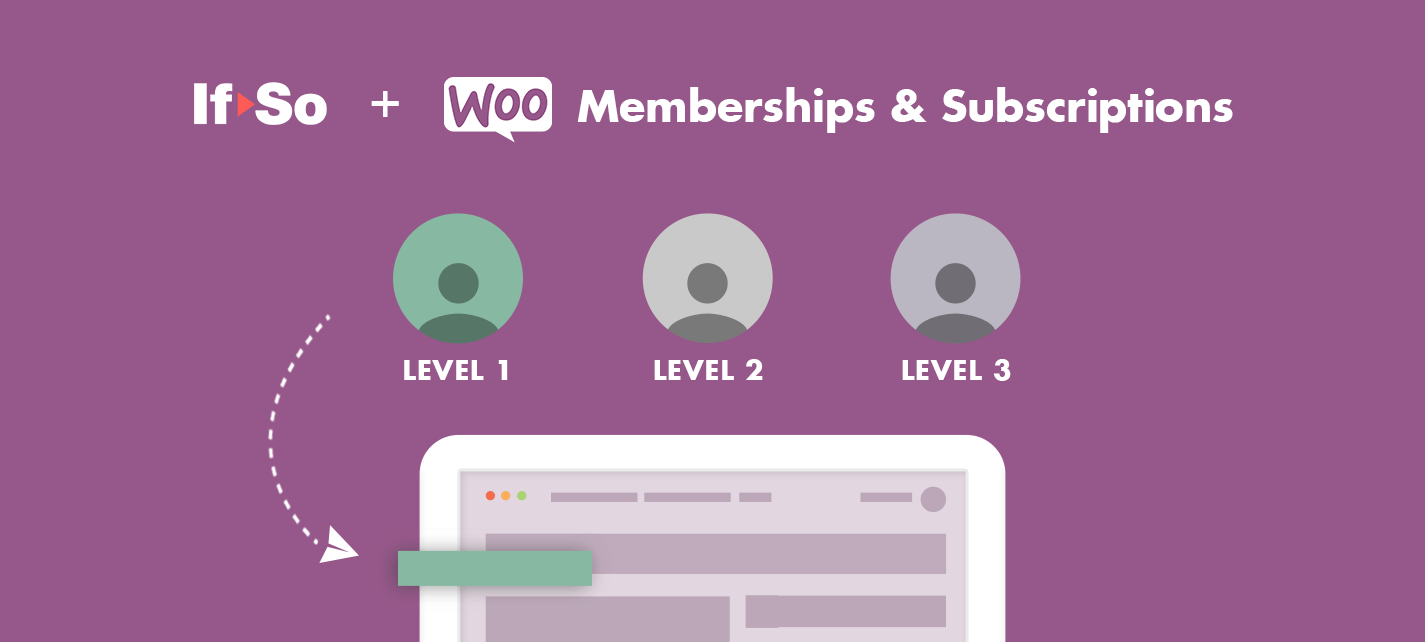
This free add-on will display dynamic content to your customers according to their membership level or subscription level through If-So’s plugin.
WooCommerce Membership and WooCommerce subscription plans created in WC Memberships and Subscriptions will automatically be added to the dropdown menu of If-So’s conditions list.
Target specific content to users with different membership and subscription plans with dynamic content designed specifically for them.
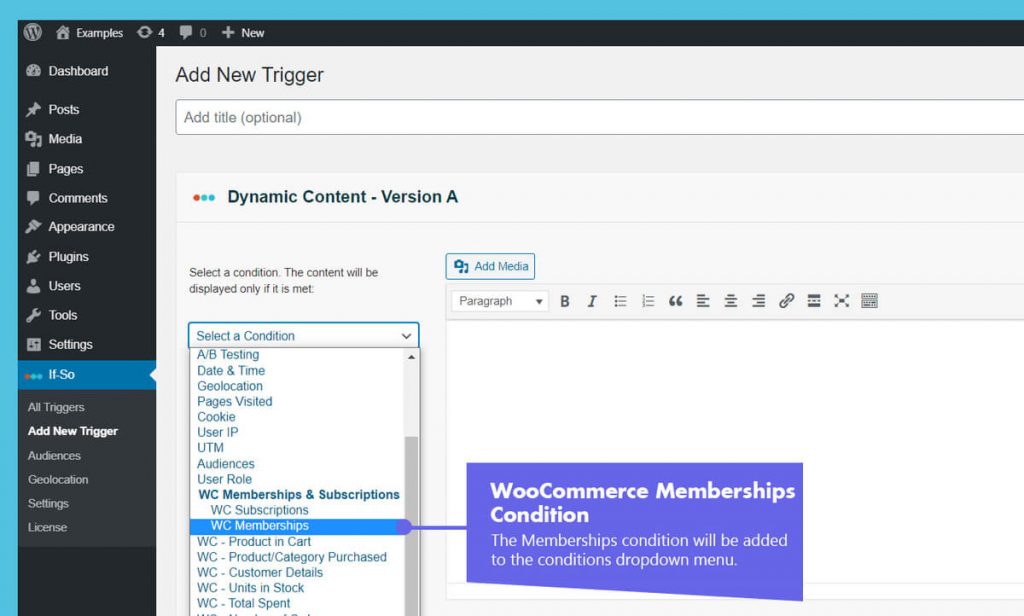
How to set up membership-based content
To set up a WC Memberships condition you’ll need both the If-So plugin and the If-So WC Memberships and Subscriptions integration activated. Once you have that setup, a new WC Memberships condition will be added to the If-So condition’s drop-down menu.
How to set up subscription-based content
To set up a WC Memberships condition you’ll need both the If-So plugin and the If-So WC Memberships and Subscriptions integration activated. Once you have that setup, a new WC Subscriptions condition will be added to the If-So condition’s drop-down menu.
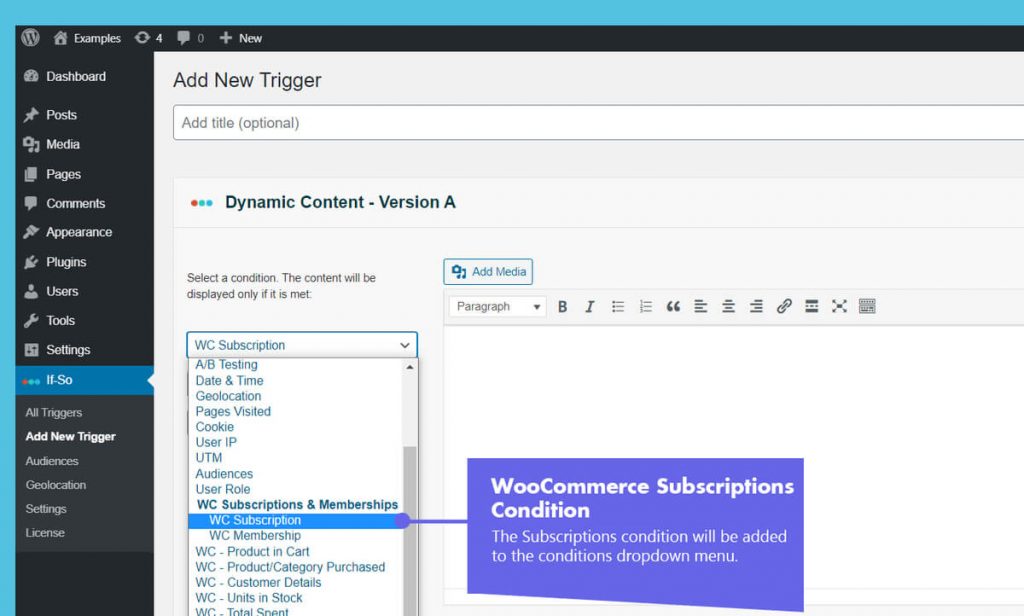
Step-by-step: The basics of how to set up the WC Memberships and Subscriptions condition
*Elementor or Gutenberg user? This condition can be used to set up a conditional element or block (Learn more: Gutenberg | Elementor).
Creating a dynamic If-So trigger is fairly intuitive, but if you want to learn more about If-So and its advanced options, you can start here: How does If-So work. A short description is below:
- Make sure you have If-So and the If-so WC Memberships and Subscriptions integration installed
- On your WordPress dashboard, go to “If>So → Add New Trigger”
- Set up the dynamic version:
- Select “WC Memberships or WC Subscriptions ” from the drop-down menu.
- Set the content to be displayed if the condition is met.
- In the default content field, set content to be displayed if the condition is not met.
- Press “Publish”.
- Copy and paste the shortcode wherever you want to display the trigger’s content (on pages, posts, or widgets).
Screenshots
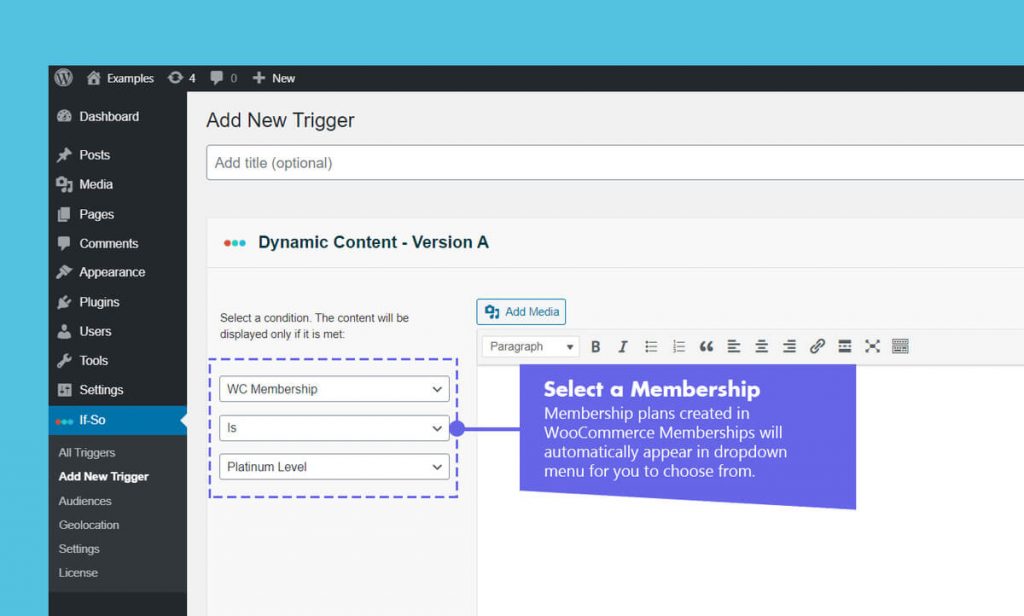
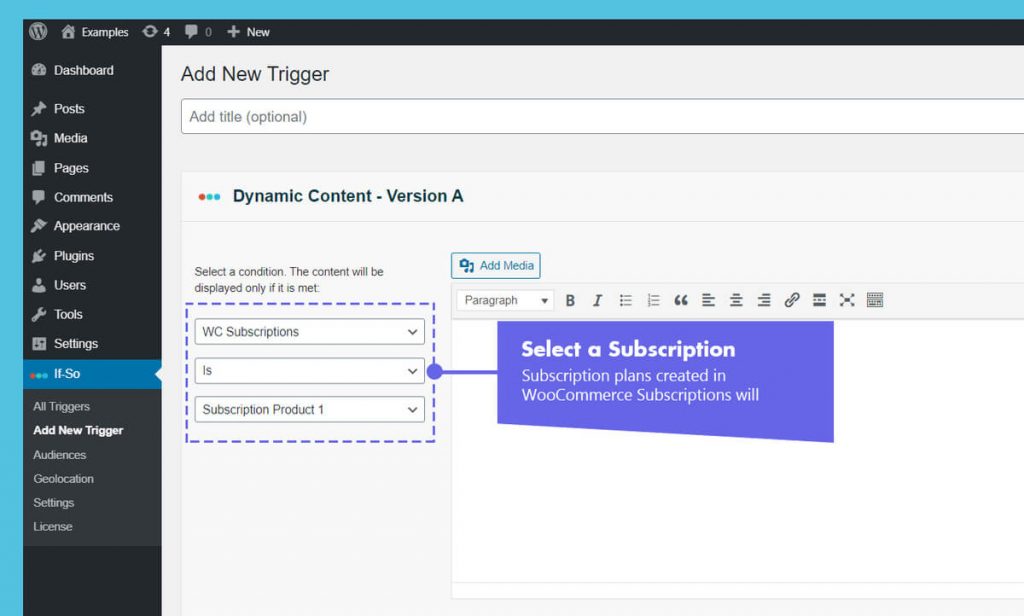
[was-this-helpful]