The If-So & WP Courseware Integration allows for dynamic content based on the user’s engagement with WP Courseware courses and quizzes.

Display Dynamic Content Based on:
- WP Courseware course enrolment
- WP Courseware course completion rate
- WP Courseware quiz score
Use Cases Examples
- If the user completed course #1, suggest course #2.
- Suggest other relevant courses if the user has enrolled in course#1.
- Prompt users to complete a course based on the completion rate.
- Prompt users who enrolled in a course to join a Facebook group, submit feedback, or answer a question.
If the user completed course #1, suggest course #2

Prompt users who enrolled in a course to share it with their Facebook friends
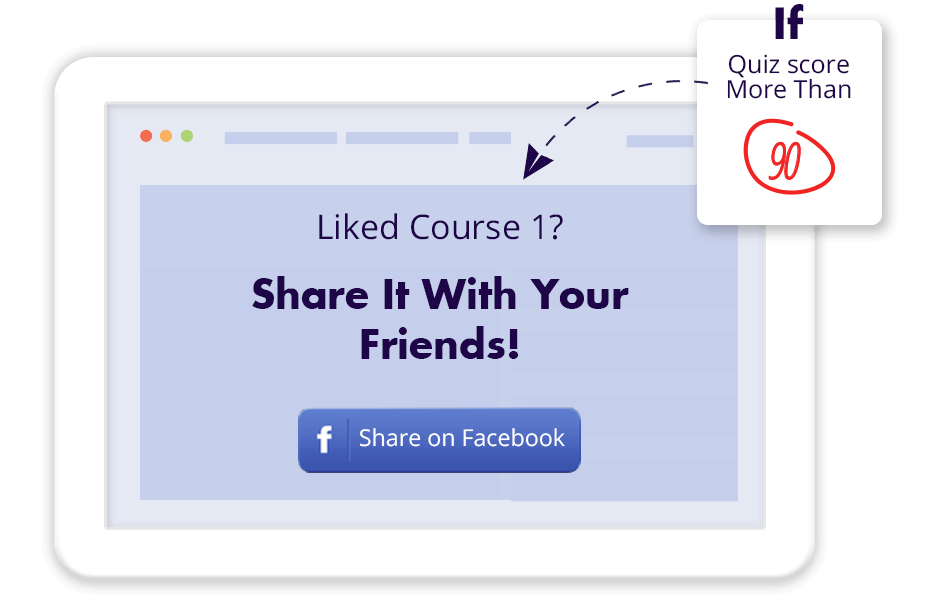
More examples for personalization using If-So
How to set up dynamic WP Courseware content
- Make sure you have both If-So and the If-So & WP Courseware Integration installed.
- On your WordPress dashboard, go to “If-So → Add New Trigger”.
- Click on “Select a condition” and select one of the “WP Courseware” conditions.
- In the content field, set the content to be displayed when the value matches the user’s specified value.
- In the default content field, set content to be displayed if the condition
is not met. - Press “Publish” and paste the shortcode generated by If-So on your website.
Screenshots
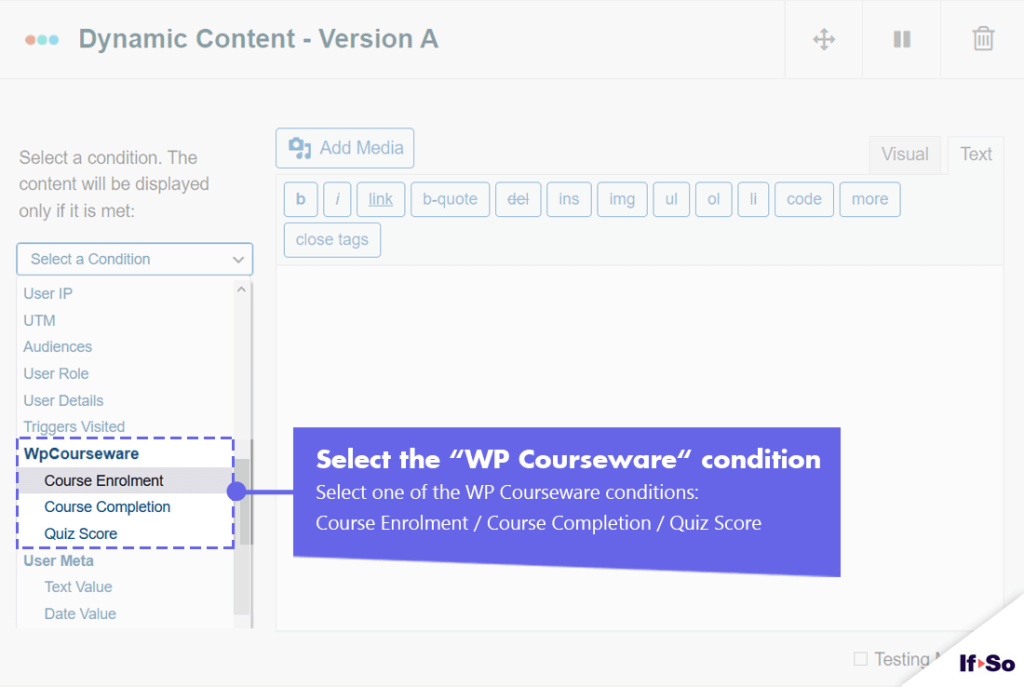
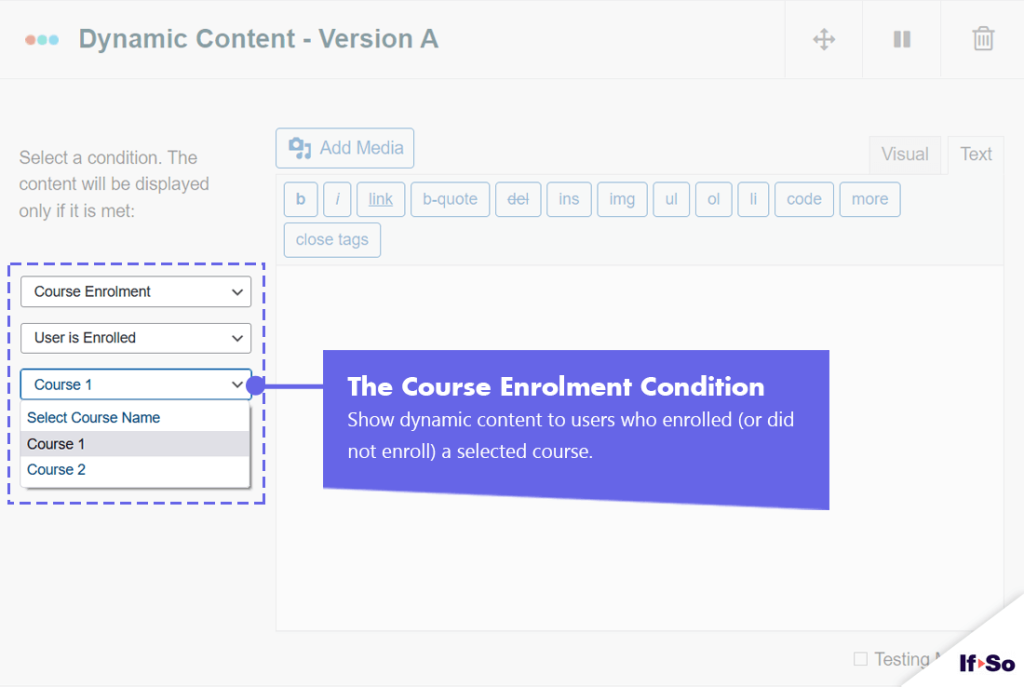
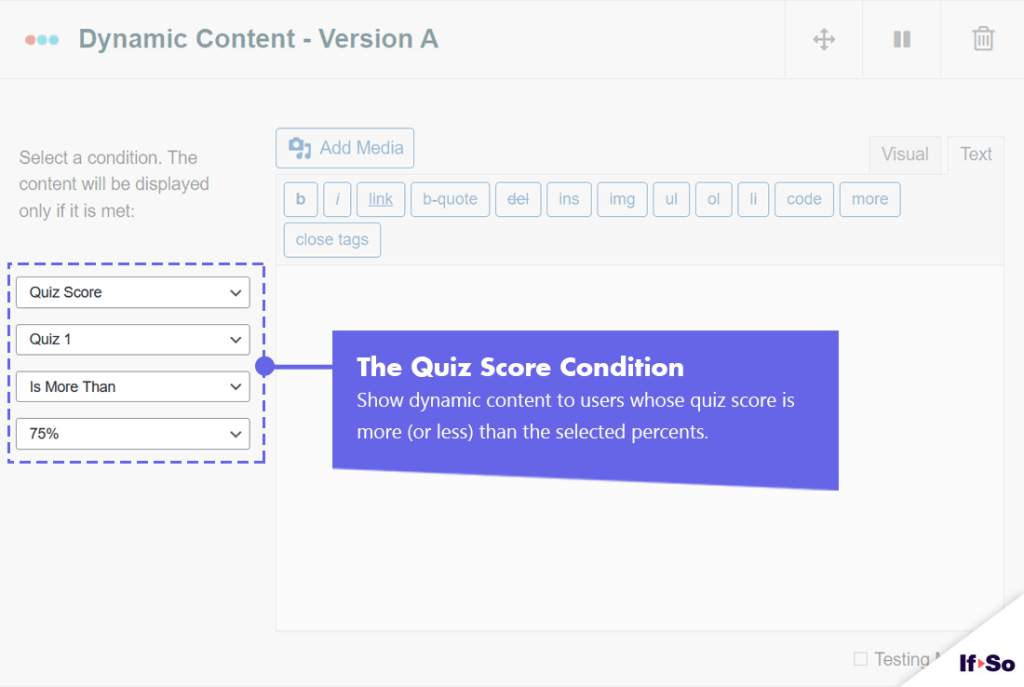
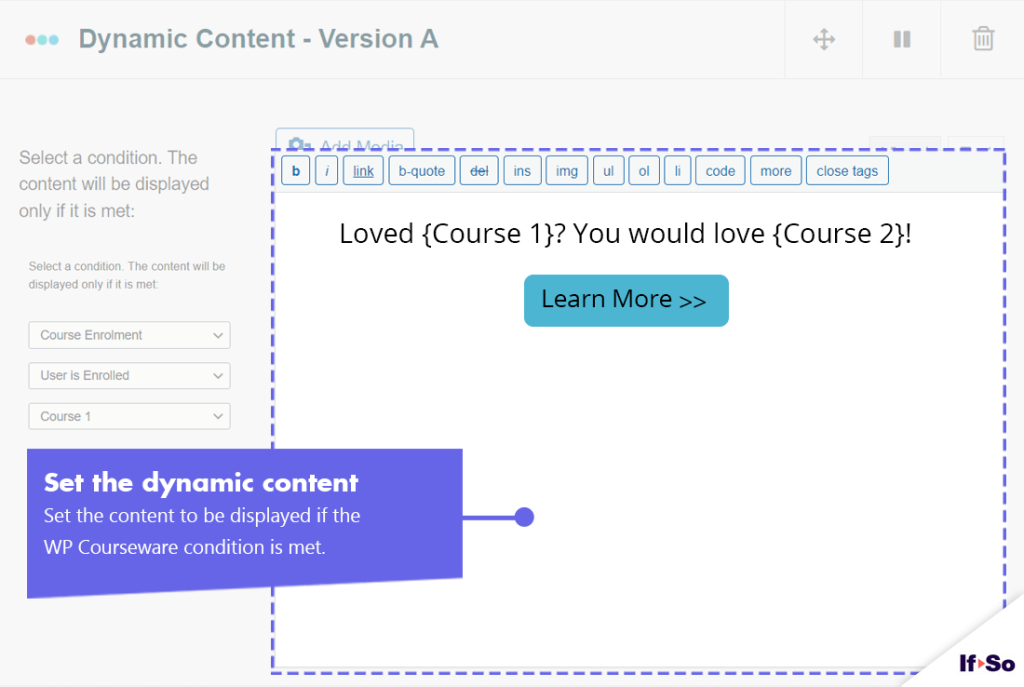
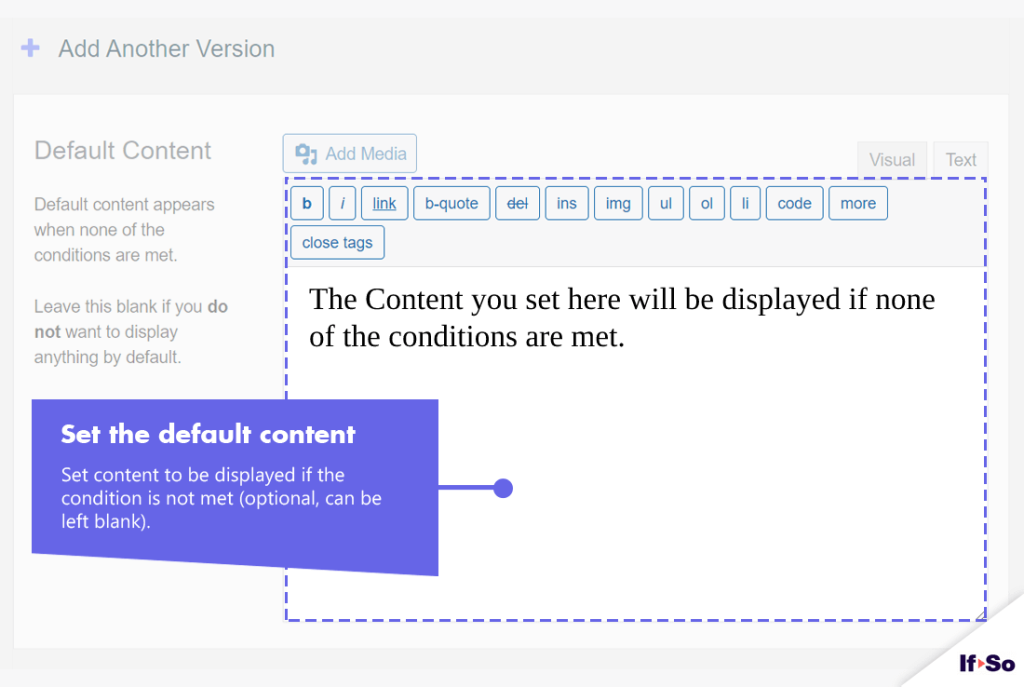
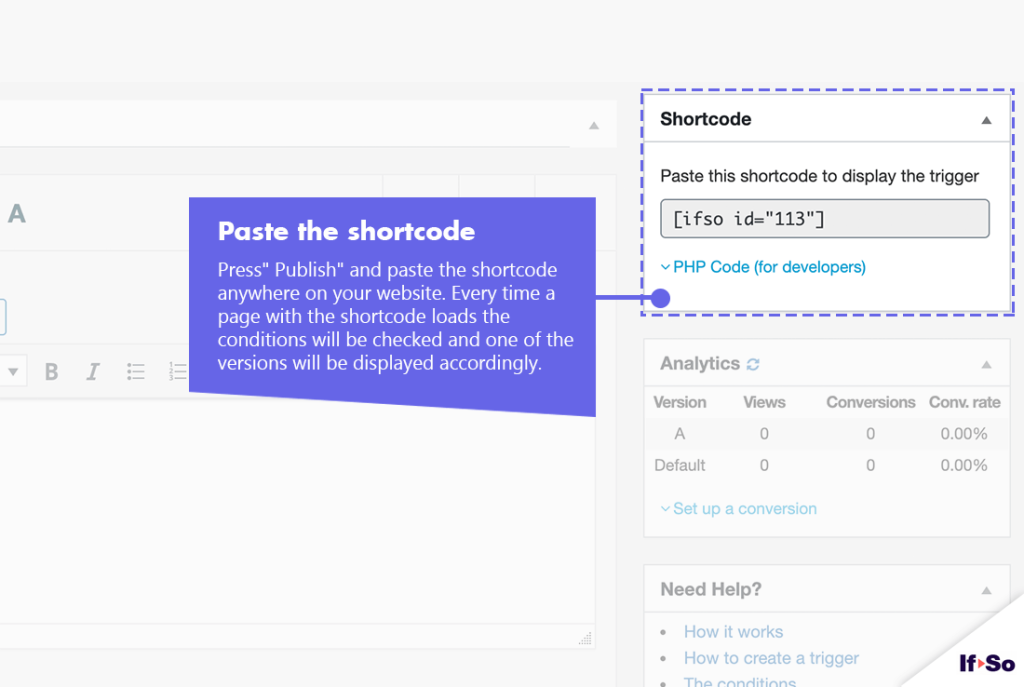
[was-this-helpful]