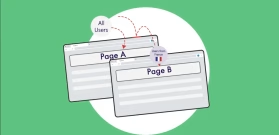Which Geotargeting Method Is Right for Your Website? A Complete Guide
Geotargeting is the practice of delivering personalized website content based on a visitor’s location. It’s commonly used for adjusting pricing, displaying region-specific promotions, or showing nearby store locations.
Geotargeting 101: Two Ways to Personalize Content by Location
Before choosing a geotargeting method, it’s important to understand how they work. While both serve the same goal -delivering location-based content -they operate very differently.
Selecting the right geotargeting approach can make a big difference in performance, accuracy, and user experience.
Geotargeting Method #1: IP-to-Location – How It Works and When to Use It
IP-to-Location geotargeting works by mapping a visitor’s IP address to a geographic database that links IP ranges to specific locations. These databases are maintained by companies like MaxMind, IP2Location, IPinfo, DB-IP, ipstack, and others, which continuously update them to improve accuracy.
The accuracy of IP-based geotargeting depends on the database provider. Naturally, free databases are less precise than paid ones, which update more frequently and offer more reliable data for accurate targeting.
The main advantage of IP-based geotargeting is that it works instantly upon page load without requiring user permission, ensuring seamless and automatic location-based content delivery.
When Should You Use IP-to-Location?
- Websites that need instant geotargeting without user permission.
- Displaying country/state-based content (e.g., pricing, promotions, translations).
- WordPress users looking for an easy, plugin-based solution.
- Businesses that don’t require precise real-time location tracking.
Pros & Cons of IP-to-Location Geotargeting
| Pros | Cons |
| ✅ No user permission required – Works instantly upon page load. | ❌ City-level accuracy can be unreliable, depending on the country and many other factors. |
| ✅ Works well at the country and state level. | ❌ Users with VPNs or mobile networks may appear in incorrect locations. |
| ✅ Easy to integrate with WordPress plugins and APIs. | ❌ Some free databases are outdated or less accurate. |
| ❌ Cannot track real-time movement or precise GPS location. |
IP-to-Location is one of the fastest and most widely used geotargeting methods, making it a great choice for WordPress users who prefer a plugin-based solution.However, its accuracy may be limited for city- or street-level targeting.
For more precise location tracking, consider combining it with the Geolocation API, which offers greater accuracy when user consent is granted.
Want to learn more about IP-based geotargeting? Read our in-depth guide.
Geotargeting Method #2: Geolocation API – How It Works and When It’s the Better Choice
Unlike IP-based tracking, the Geolocation API asks users for permission to access their precise location. Once granted, the browser determines the location using a number of factors, including GPS, Wi-Fi signals, cell tower triangulation, and IP address (as an additional factor).
The main advantage of the Geolocation API is its high accuracy, capable of pinpointing a user’s location down to the city or even street level.
However, the main drawback is that it requires user consent, meaning geo-targeted content cannot be displayed automatically when a visitor lands on your site.
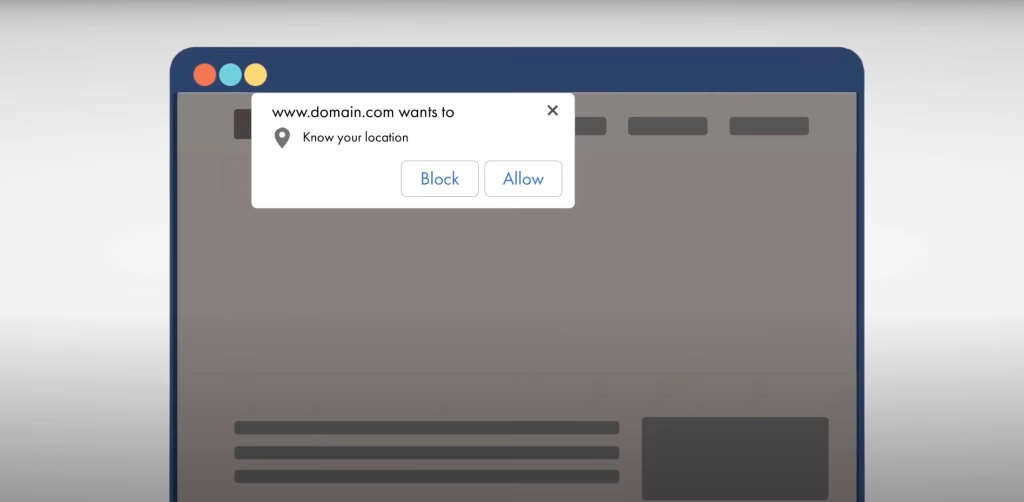
The Geolocation API method is best for:
- City-specific targeting (e.g., showing nearby stores or local events).
- Websites where precise location matters, such as food delivery or transportation services.
- Creating hyper-personalized experiences based on real-time location.
Pros & Cons of the Geolocation API Method
| Pros | Cons |
| ✅ Highly accurate – Can determine city-level or even street-level locations. | ❌ Requires user permission, so content cannot be served instantly. |
| ✅ Best for hyper-personalized experiences, such as store locators or local offers. | ❌ If the user denies access, location data cannot be retrieved. |
| ✅ Uses multiple data sources (GPS, Wi-Fi, cell towers) for precise tracking. | ❌ Not ideal for automatic location-based content delivery. |
Learn more about the Geolocation API in Google’s Developer Guide. Want to see how the Geolocation API works in WordPress? Check out our tutorial.
IP-to-Location vs. Geolocation API: Key Differences You Should Know
| Feature | IP-to-Location | Geolocation API |
| Accuracy | ✅ Country/state-level, city-level is less reliable | ✅ Highly accurate, down to street level |
| User Permission | ❌ Not required | ✅ Required |
| Works Instantly? | ✅ Yes, loads automatically | ❌ No, requires user action |
| Best For | General geotargeting (pricing, language, promotions) | Location-based services (store finders, delivery tracking) |
Choosing the Right Geotargeting Method for Your Website
So, which Geotargeting method should you choose?
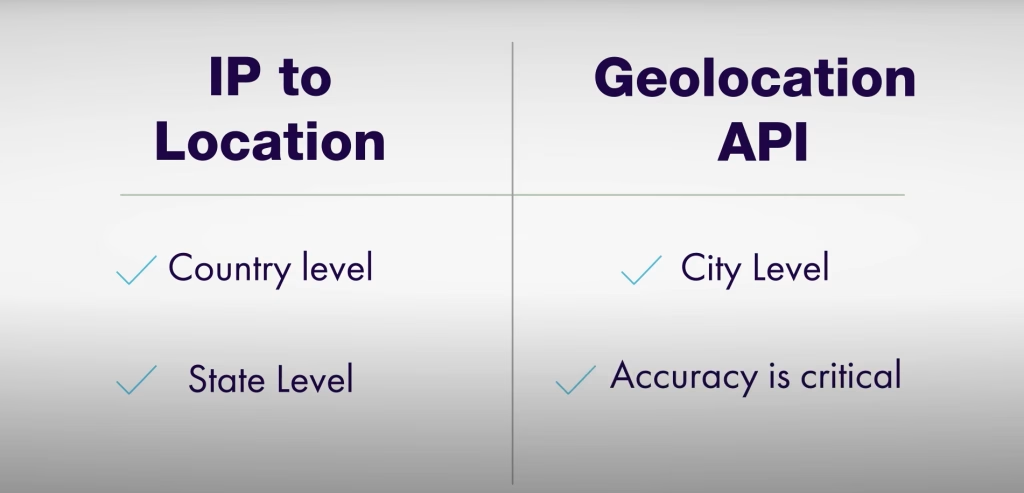
Go with IP-to-Location if:
- You want to serve geo-targeted content instantly, without asking users for permission.
- Country- or state-level accuracy is good enough for your use case.
- You run a WordPress site and want an easy-to-implement geotargeting solution.
Choose the Geolocation API if:
- Your site needs precise, city-level location targeting.
- You’re running a local business, event website, or delivery service.
- Your content requires real-time user location data.
Best of Both Worlds? Combine Both!
Many websites use both of the geotargeting methods together to get the best balance of accuracy and usability.
1. On the first visit, users see content based on IP-to-Location (no permission required).
2️. If they allow location access, the site updates content using the Geolocation API for precise targeting.
How to Implement Geotargeting Effectively
Regardless of which method you choose, user experience matters. Here are some best practices:
- Don’t force location access – If using the Geolocation API, explain why you need the data to encourage user consent.
- Use a fallback method – If a user denies location access, have an IP-based backup to provide general location-based content.
- Be mindful of caching – If you are using page cache on your site to improve speed, it might prevent users from seeing the correct content, consider cache exclusion rules for geotargeted pages or use AJAX loading to dynamically display location-based content.
- Keep performance in mind – Avoid unnecessary API calls that may slow down your site, and ensure geotargeting scripts are optimized.
- Test across different devices and locations – Make sure your implementation works consistently across desktops, mobile devices, and VPN users.
How to Implement Geotargeting on Your Website
There are two ways to implement geotargeting on your website: Custom Coding (For Developers), or using a plugin (Recommended for WordPress Users)
Each method has its advantages, depending on your technical expertise and the level of control you need.
1. Custom Coding: Full Control, But Requires a Developer
A custom-built solution gives you full control over how geotargeting is applied, does not rely on third-party plugins, and can be optimized to fit specific website needs. However, implementing geotargeting manually requires development skills.
Nevertheless, the implementation might be complicated and requires a developer.
Implementation involves:
- Choosing an IP database provider (e.g., MaxMind, IP2Location) or using the Geolocation API.
- Writing server-side code (PHP, JavaScript, or Python) to detect user location.
- Querying the database or API to retrieve location data.
- Configuring conditional logic to serve different content based on location.
2. Using a Geotargeting Plugin: Easy, Reliable, and Cache-Friendly
For WordPress users, the simplest way to implement geotargeting is through a plugin that handles everything for you.
A Geotargeting WordPress plugin offers a simple yet powerful solution for delivering location-based content:
- Combines the best of both worlds – Supports both IP-based geotargeting and the Geolocation API, ensuring accuracy when needed.
- No coding required – Works out of the box with easy-to-use settings for customizing content based on visitor location.
- Cache-friendly – Unlike custom implementations, a well-built plugin integrates seamlessly with caching, ensuring each visitor sees the correct content.
- Quick and easy setup – Eliminates the need to manually integrate an IP database or write complex scripts.
For a deeper dive into how to implement geotargeting on WordPress, Google’s developer guide provides a great resource.
Final Thoughts
Both of the geotargeting methods, IP-to-Location and the Geolocation API have their strengths and weaknesses. The right choice depends on your goals:
- Need quick, automatic geotargeting? → Go with IP-to-Location.
- Need precise, real-time user location? → Use the Geolocation API.
- Want the best of both worlds? → Combine both geotargeting methods for seamless location-based experiences.
If you’re running a WordPress site, you don’t need to struggle with complex code – If-So makes geotargeting easy!