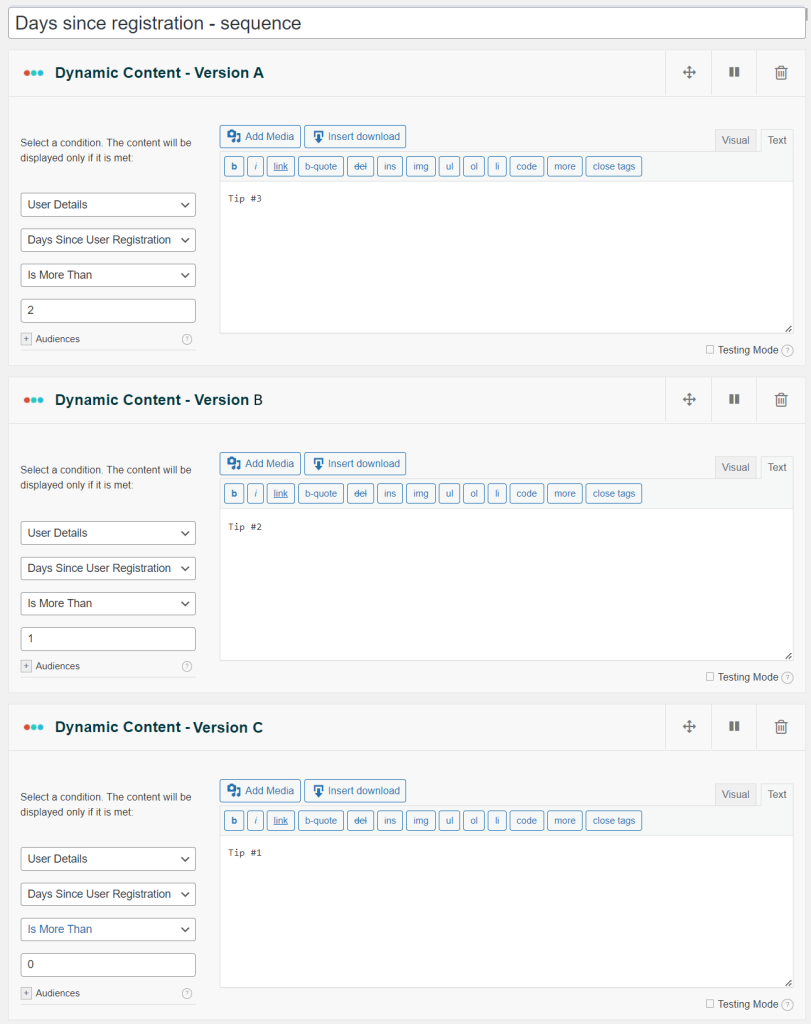Days Post User Registration Condition
The Days Post-Registration condition allows you to display dynamic content “x” number of days after a person’s registration or sign up on your site.
How can your site benefit from the Days Post-Registration condition?
- Welcome new users a day after they have signed up
- Congratulate users when they reach milestones (1 month, 3 months, 1 year, etc.)
How to set up a Days Post-Registration Trigger
*Elementor or Gutenberg user? This condition can be used to set up a conditional element or block (Learn more: Gutenberg | Elementor).
- On your WordPress dashboard, go to “If-So → Add New Trigger”.
- Click on “Select a condition” and select “User Details → Days Post-Registration” Condition”.
- Select an operator: “Is Exactly” / “Is More Than” / “Is Less Than”.
- In the content field, set the content to be displayed if the condition is met.
- In the default content field, set content to be displayed if the condition is not met (optional, can be left blank).
- Press “Publish” and paste the shortcode anywhere you want on your site.
Setting up a content sequence – Content X after 1 day, Content Y after 2 days, etc.
With the Days Post-Registration condition, you can set a sequence of content that will be displayed on each of the days following user registration. For example:
Day 1 – Tip / Lesson #1
Day 2 – Tip / Lesson #2
Day 3 – Tip/ Lesson #3
The key when setting up a sequence of content is to remember that If-So checks the condition of the first content version first, and it only continues to check the condition of the next content version if the previous conditions aren’t met.
Based on this logic, a good practice for setting up the sequence would be:
Version A
If: User Details > Days Since User Registration > Is More Than > 2 Then: Show the content that should be displayed on the 3rd day after user registration.
Version B
If: User Details > Days Since User Registration > Is More Than > 1 Then: Show the content that should be displayed on the 2nd day after user registration.
Version C
If: User Details > Days Since User Registration > Is More Than > 0 Then: Show the content that should be displayed on registration day