
Recurrence
The recurrence option allows you to control the consistency of a user’s experience. Once a user has visited the website and seen a certain dynamic version, the same version will be displayed every time they return to the website.
Since the recurrence option is based on cookies, it only works when the visitor revisits the website from the same device and browser, and without having deleting cookies.
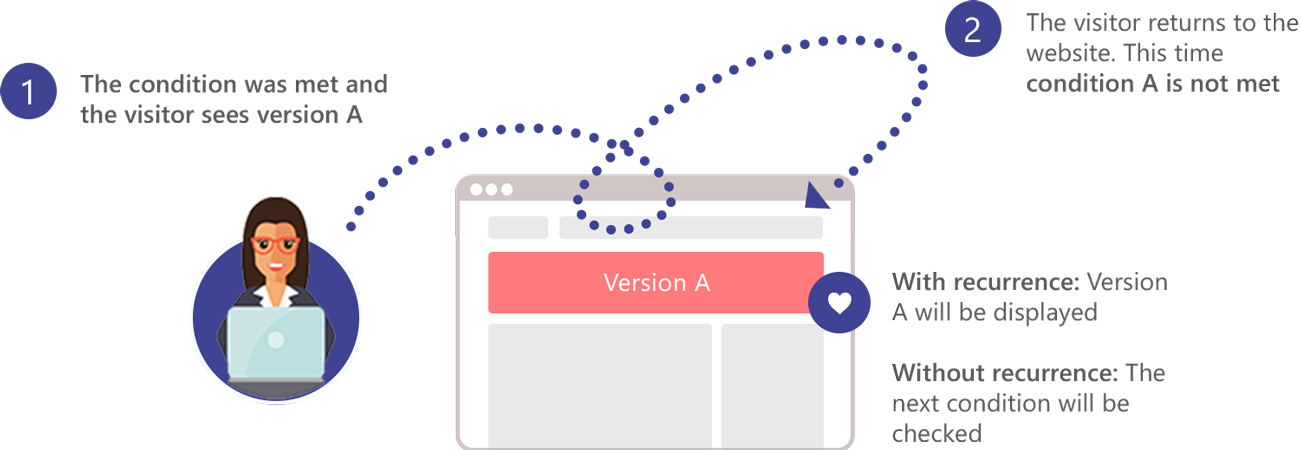
Which conditions can recurrence apply to?
- Referral Source
- Logged in
- Dynamic Link
- Advertising Platforms
- A/B Testing
- Page URL
- UTM
Recurrence duration
When you set a recurrence you decide for how long it will be active. There are three options to select from:
Single session – A session starts when a visitor encounters the trigger for the first time and ends when the visitor closes the browser (closing the browser tab does not end the session).
Always – Unless the visitor deletes cookies, this version will always be displayed.
Custom – Define the length of time in minutes, days, weeks, or months.
Recurrence override
The ‘Recurrence Override’ feature allows you to choose versions that will override other versions that should have been displayed due to recurrence.
[was-this-helpful]