Billing and Payments FAQ

- How can I download an add-on?
You can download the add-ons once you are logged in to the site. Each addon can be downloaded from the sidebar of its page (once you are logged in to the site). Visit the add-ons page.
- Which payment methods are accepted?
We use PayPal’s secure payment systems. This allows us to accept all kinds of credit cards or direct payments through a PayPal account.
- How can I make a payment with a credit/debit card?
To make a payment with a debit or credit card without creating a PayPal account:
- On the checkout page, click the ‘Debit or Credit Card’ button.
- Fill in your details.
- Toggle off the ‘Save info & create your PayPal account’ button.
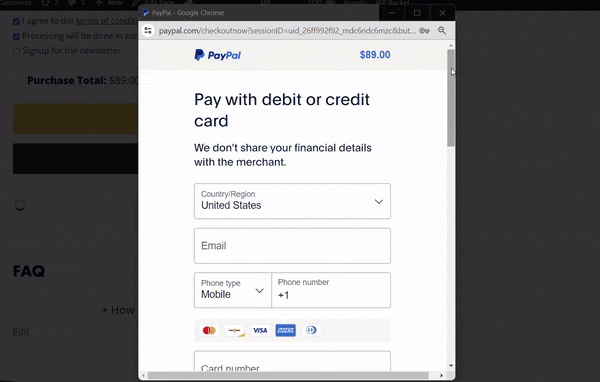
- Proceed with the checkout process.
Still facing issues? ask a pre-sale question.
- Can I upgrade an existing plan?
Yes, you can upgrade an existing license at any time. Learn how.
- How can I update my credit card information for billing
We employ PayPal for secure payment processing, which means we do not store any credit card details on our site.
If you used a PayPal account for your purchase, you can conveniently update your credit card information by following the steps to replace the card on your PayPal account (how to update your credit card in PayPal).
If you made a direct payment with a credit card without logging in to your PayPal account, unfortunately, the only available solution would be to create a new subscription. Please contact our support team if this is the case.
- Does If-So work on a subscription basis?
Yes. License keys are subscription-based and will automatically renew on a yearly basis, giving you access to support and important updates.
If you decide to cancel your subscription, you will still be able to use all the pro features – they will keep working forever, but you will no longer receive updates or support once the license key expires.
- How can I download my invoices and update billing details?
Invoices of your purchases can be downloaded from your Account area.
- Log in to your account. Your user name is the email you used during signup.
- Click the Purchases tab (or the Subscription tab if you are interested in an invoice for a renewal payment).
- Find the relevant order and click View Invoice
- Click “Update” if you want to update your billing details
- Print or download the Invoice as PDF
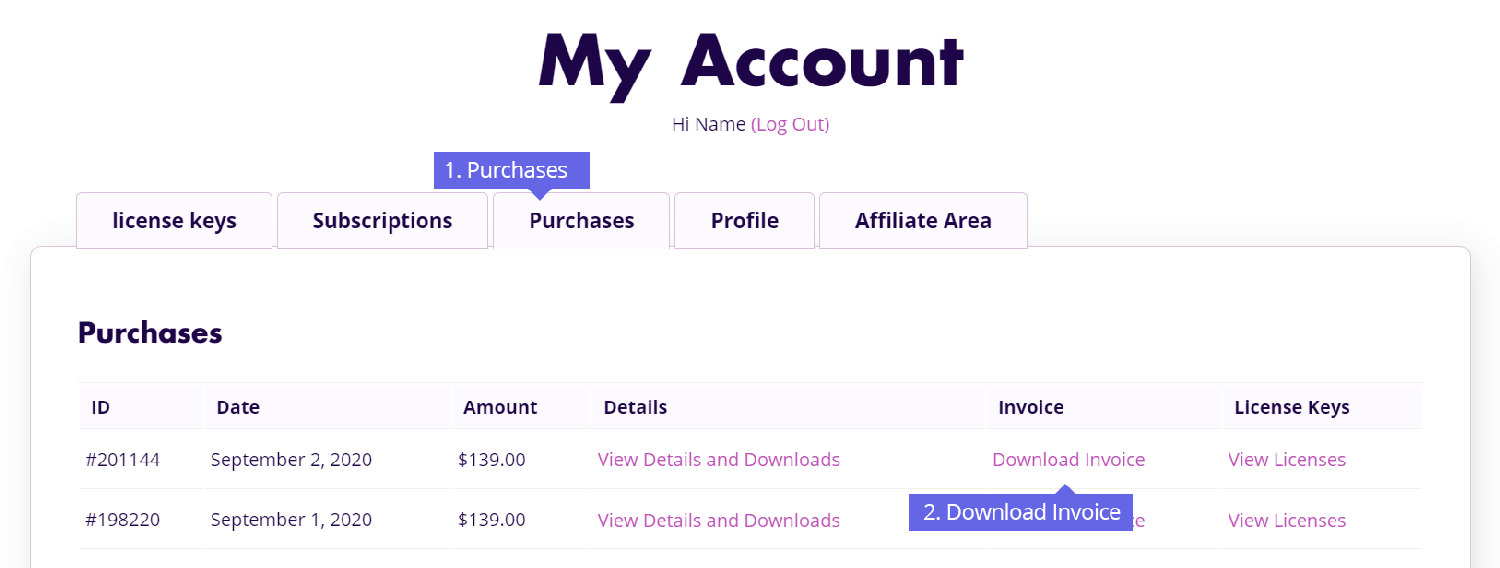
- Why is my license status showing as "Inactive"?
The “Inactive” status indicates that the license is valid but has not been activated on any site yet.
- How Can I Cancel My Subscription
You can cancel your subscription at any time. To cancel your subscription:
- Log in to your account (the user name is the email you used during checkout).
- Click the “Subscriptions” tab3
- Next to the subscription you wish to cancel, click “Cancel”