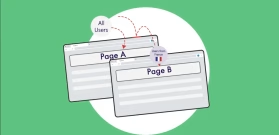How to Show Content X Days After a User’s First Visit
In this post we will show you how to use the cookie Want to display content to users after they’ve been visiting your site for at least X days?
Maybe you want to build trust first, then offer a special discount. Or unlock a feature, reveal a message, or display a loyalty reward. Either way, this is completely doable using If-So and its cookie shortcodes—no custom code needed.
Real-Life Use Cases
Here are a few times this setup comes in handy:
- Delayed offers: Reward loyal users X days after their first visit
- Content unlock: Reveal exclusive content after a user’s been around for a while
- Trust-building funnels: Offer discounts only to long-term users, not new visitors
- Feature rollouts: Show beta or gated features to users with X+ days of experience on your site
What We’re Going to Do
We’ll use two cookies to track the user’s visit timeline:
- first-visit: Set once, with a 30-day expiration (you can set any ther duration you want)
- block-first-visit: Set once, with a 1-year expiration to mark that this is a tracked user
Then we’ll use an If-So trigger with cookie-based conditions to:
- Ensure no content is loaded during the first 30 days
- Display the content after the 30-day period ends
Even if the visitor returns 10 times in the first month, the content won’t appear until exactly 30 days after their first visit.
Step-by-Step Setup
Step 1: Add These Shortcodes to Your Site (Once per User)
What happens:
- The first-visit cookie tells us the 30-day period has not passed yet.
- The block-first-visit cookie tells us the user is trackable and eligible for post-30-day content later.
Step 2: Create Your If-So Trigger
This trigger will check which cookies are present and display the right content.
Version A: Before 30 Days
- Condition: Cookie name =
first-visit, value =yes - Content: Leave this version blank (nothing should show)
- Why? Because we don’t want the content to show during the first 30 days.
Version B: After 30 Days
- Condition: Cookie name =
block-first-visit, value =yes - Content: Your special message, discount, or reveal Example: “You’ve been with us for a while — here’s something special!”
Version B only shows when:
first-visithas expired (i.e., 30 days have passed), andblock-first-visitstill exists (i.e., the user was tracked from the beginning)
How It Works (Behind the Scenes)
| User Action | first-visit | block-first-visit | What Happens |
|---|---|---|---|
| First visit | ✅ yes | ✅ yes | No content shown |
| Day 2, 5, 15, etc. | ✅ yes | ✅ yes | Still hidden |
| Day 30+ | ❌ expired | ✅ yes | Content shown! |
This method guarantees that content only appears 30 days after the user first visited, regardless of how many times they returned in between.
Why This Is So Useful
- Accurate time-based personalization without needing login or sessions
- Doesn’t reset or conflict with new visits
- Fully cache-friendly and GDPR-safe (no personal data stored)
- Zero JavaScript or dev work required
Wrap-Up
With just two cookie shortcodes and If-So’s dynamic content engine, you can create powerful, time-based experiences for your users—automatically.
Want to customize the time window? Just change the duration in the shortcode. Want to personalize what content shows? Combine this with location targeting, user roles, or A/B testing.
You’re in control.
Have questions or want help setting this up? Reach out anytime—we’re happy to help.