Smart Geolocation WordPress Plugin
Creating location-based content couldn’t
be easier! No coding required.
be easier! No coding required.
An All-in-one WordPress Geolocation plugin for WordPress Users
Add or replace content based on the user’s country,
state, city, continent or time zone.
Maximum accuracy - powered by a premium IP-to-location database and the HTML5 Geolocation API.
3 simple ways to create location-based content:
Option 1:
Dynamic triggers
Add or replace content using If/Then conditions.
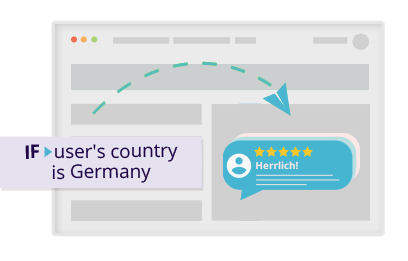
Option 2:
CSV file
Create & manage a large number of location-based versions using a CSV file.
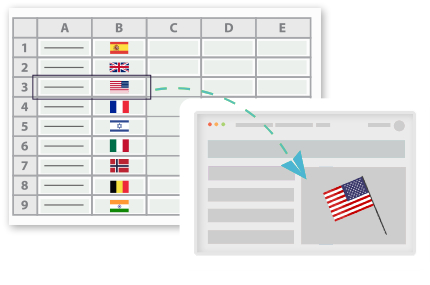
Option 3:
DKI shortcodes
Display the visitor's location
using Dynamic Keyword Insertion shortcodes.
Free shipping to

Shortcode:
[ifsoDKI type='geo' show='country']
Using Elementor or Gutenberg?
Set up geolocation-based elements, sections, and blocks
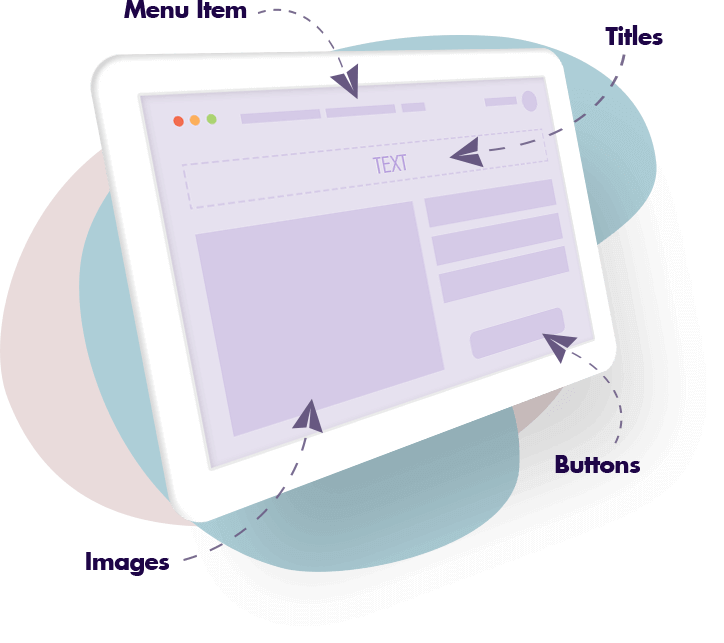
What content can be customized?
Whether it’s text, images, buttons, or sections — you can geotarget nearly any element.
Insert the trigger’s shortcode wherever shortcodes are supported, or embed it via PHP in your template files.
Users in
The country name is displayed
using our DKI shortcode:
using our DKI shortcode:
[ifsoDKI type="geo" show="country"]

Increase conversion and engagement rates, reduce bounce rate
Looking for some inspiration?Here are some examples of how location-based content can help you improve your site
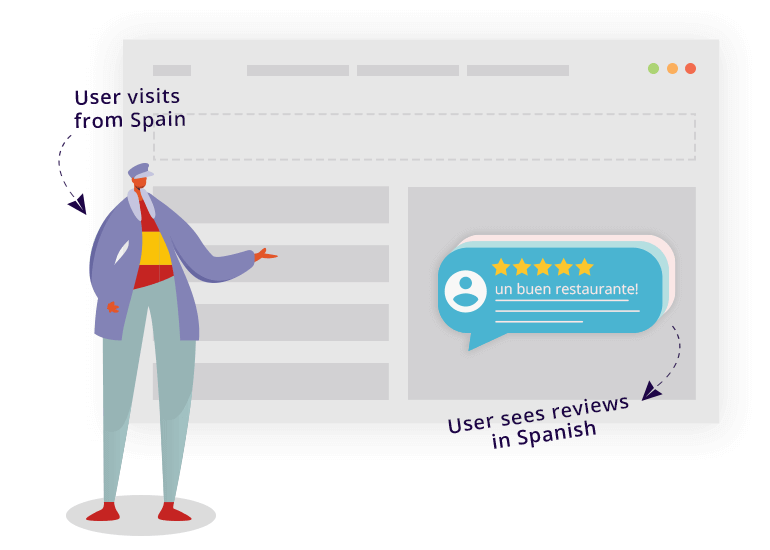
Reach visitors with messages in their native language
Grab the visitors' attention and dramatically reduce bounce rate using a short message in the visitor's native language.

Location-based Promotions
Make a discount or a special offer based on the user's location.
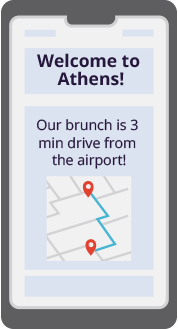
Direct users to the nearest branch
Direct users to the nearest store or display the phone number of the relevant brunch.
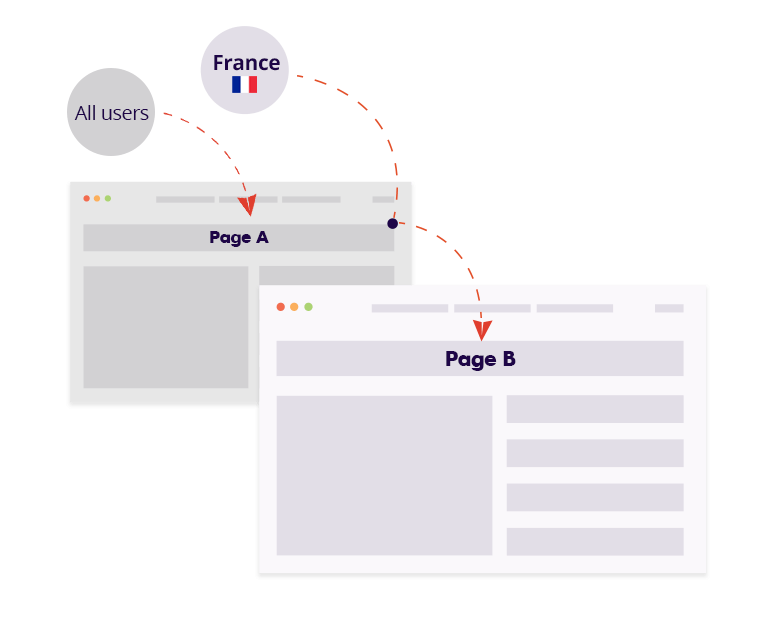
Location-based redirects
Set up a WordPress geolocation redirect to dynamically send traffic to region-specific pages.
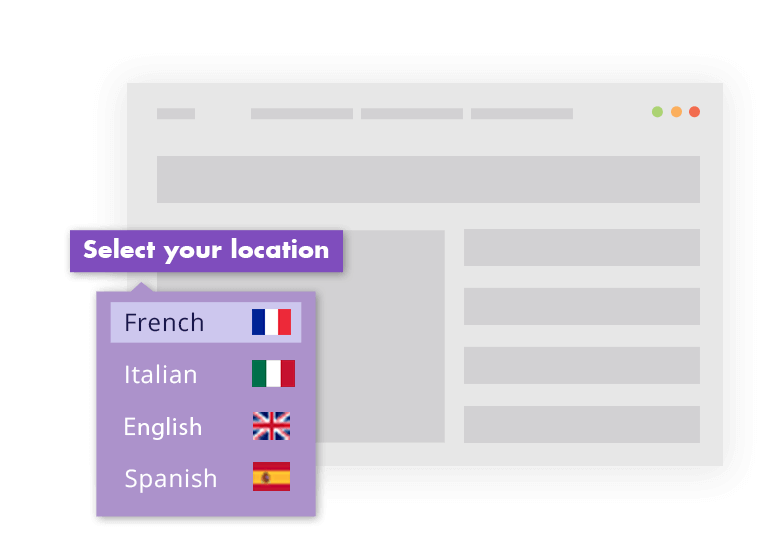
Location override
Allow users to select a location that will override the default IP-based-location detection.

All the Reasons To Use Ifplay_arrowSo
- Increase sales, conversion rates and site interaction.
- Easy to use - Just 2 minutes setup and you have Geolocation-based content!
- Full adjustment of all content on the site - titles, text, images and even menu items.
- Works with any page builder: Gutenberg, Elementor, Divi, and any other.
- All features are included in the free version (limited to 250 monthly sessions)
- Maximal accuracy - Ifplay_arrowSo utilizes a premium, regularly updated database to ensure precise matching of IP addresses to their corresponding geographical locations.
Create Location-based Content in Minutes
It only takes 3 simple steps to set up location-based content using if-so.
Step One
Create a new trigger, and select the "Geolocation" condition.
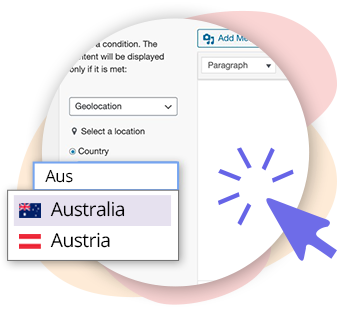
Step Two
Set the content that will be displayed if the condition is met.

Step Three
Click "Publish" and paste the trigger's shortcode anywhere on your site.
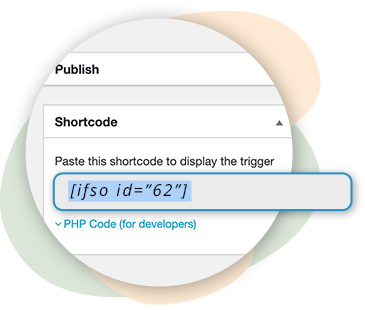
Trusted by thousands in

Common Questions
Can I try the Geolocation service for free?
Yes! You can download If-So and start using the geolocation condition completely for free. All features enabled (limited to 250 monthly sessions).
Is coding knowledge required?
Definitely not! Simply install the If-So Geolocation WordPress plugin and start creating dynamic content.
Will I pay for every page view?
Nope! If a user visits more than one page containing a geolocation trigger during the same visit, If-So will only count it as one session.
A session will only be counted if a user visits a page with a geolocation-based trigger.
Does Ifplay_arrowSo work with every site and page builder?
Yes. You can use If-So on any site, on any field that accepts shortcodes. This includes page builders like Elementor, Gutenberg, Divi, and all others.
What is a geolocation session?
A geolocation session begins when a visitor first visits a page with a geolocation trigger, and ends when either the visitor closes the browser, or after 25 minutes of inactivity (this might vary slightly between browsers and the server on which the website is hosted).
For example, if a visitor arrives at the homepage, then visits several other pages and leaves, this will only be counted as one session.
How accurate is the location detection?
No IP-to-location service is 100% accurate. The accuracy of a location depends on many factors (Learn more here). In order to provide the best results we use a paid, highly accurate, premium database. And, if you ever encounter any inaccuracy you can contact us and we'll make sure the database is updated.
Winter Sale!
Up to 40% Off

