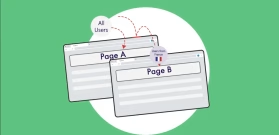New release: UTM-based content, shortcode usage in titles, DKI, and more

A New Condition – Add or replace content according to UTMs
You asked for it, here it is! The UTM condition allows you to add or replace content according to UTM parameters: source, medium, campaign, term, and content.
If you are already using UTMs, this new condition is perfect for you. If not, it’s time to start! You get a two in one deal – Tracking the performance of different audiences, and providing the audience with a personalized content experience.
For example, you create an email campaign and want to offer a special promotion. You then add UTM parameters to all the links on your mail (i.e. yourdomain.com?source=newsleter….). The UTMs allow you to segment your analytics reports to track the behavior of users arriving through your emails. With the new If-So UTM condition, you can now be based on the same UTMs, and also display a special promotion banner that will only be visible to users arriving through this email.
There is no limit to what you can do! You can make a Facebook campaign to a specific gender, or different age groups only and customize key content on your landing page accordingly. You can use the condition to show unique offers to users arriving from your Google remarketing campaign and more…
Learn more about the UTM condition
More free stuff!
The IP and Start and End Date conditions are now available for use completely free of charge! These new conditions join the Device Type, Logged-in Users, Geolocation (250 monthly sessions) and Referral Source conditions which were already free
The License Key is now hidden
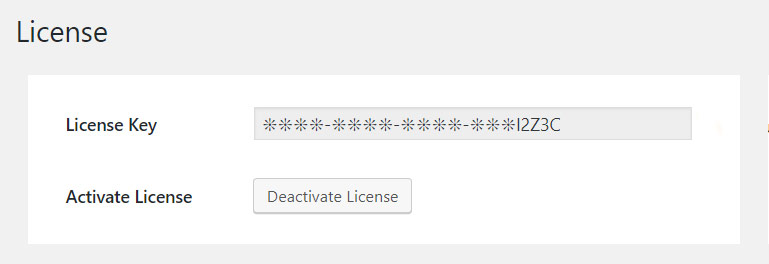
Until today, when web developers and marketing agencies activated the License Key on customers’ websites, the license was visible to the customer. From now on, the license key will be hidden and safe. Not the customers nor third parties who have access to the site can use the license on a different website.
Use If-So on pages and posts titles
The true power of If-So is that it lets you personalize specific elements on your site. Choosing the right elements will maximize results while keeping the effort invested minimal. Titles are probably one of the most effective elements driving visitors into action. As a default, WordPress does not support using shortcodes in page titles. A new option that was added to the plugin’s settings changes that.
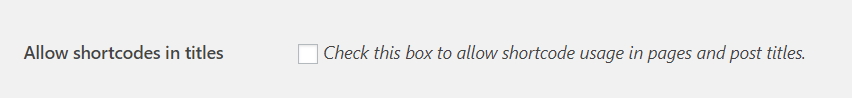
Duplicate triggers
A duplicate button was added below each trigger on the “All triggers” page. Thank us later if you need to create several triggers with similar condition 🙂

Disable the Pages Visited cookie
Users who don’t use the Pages Visited condition but are concerned about privacy regulations can disable the pages visited cookie. If the cookie is disabled, If-So will skip dynamic content versions with the Pages Visited condition (the next versions, if such exist, will be checked as usual).
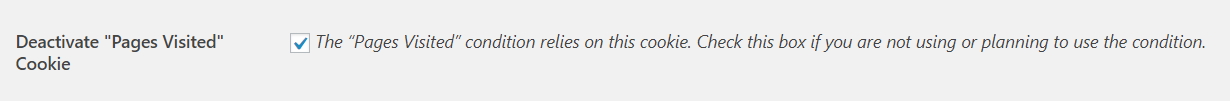
Recurrence override
The recurrence option allows you to control the consistency of a user’s experience. Once a user has visited the website and saw a certain dynamic version, the same version will be displayed every time they return to the website.
The ‘Recurrence Override’ feature allows you to choose versions that will override other versions that should have been displayed due to recurrence (in case their condition is met).
If-So DKI (Dynamic Keyword Insertion)
If-So Dynamic Keyword Insertion lets you insert keywords related to your If-So conditions into your webpages using a simple shortcode.
With If-So DKI you can display:
- The user’s location: country, state, city, or continent
- The user’s time zone
- The referrer source
- The browser language
For example: Let’s say you are selling a product and you offer free shipping to Europe, and you want to display the content “Free shipping to {Country name}”. Instead of creating a content version for each country in Europe, now you can create just one version, targeted to Europe using the Geolocation condition. All you need to do is to set the content as follows: “Free shipping to Netherlands.” The shortcode will be replaced with the country’s name when the page is rendered.
Click here to read more about If-So DKI and the available shortcodes.