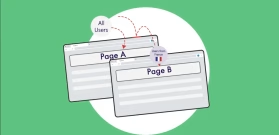Harnessing Predictive Analytics for Small Business Websites

Running a small business means every interaction with your customers counts. Making your website more engaging and user-friendly can directly impact sales and customer loyalty. One way to do this is by using predictive analytics to better understand your audience and deliver what they need. This article breaks down how you, as a small business owner, can use simple strategies to improve your website and grow your business.
What is Predictive Analytics?
Predictive analytics helps you make better decisions by using past and current data to predict future trends. Think of it as learning what your customers want before they even ask.
Simple Ways Predictive Analytics Can Help:
- Understand trends: See what your customers are looking for and plan ahead.
- Spot problems early: Identify pain points or potential risks before they become bigger issues.
- Save time: Automate small decisions, like sending personalized emails or recommendations.
- Focus your efforts: Use data to target promotions to the right audience.
Easy Techniques to Apply Predictive Analytics to Your Website
You don’t need a team of data scientists or expensive tools to start using predictive analytics. Here are some practical, easy-to-implement strategies:
1. Understand How Visitors Use Your Site
Track simple data like what pages people visit and how they navigate your website. This helps you spot patterns and improve the experience.
Example: If you notice most visitors leave on a particular page, you can adjust its content to keep them engaged or guide them to a more relevant section.
2. A/B Testing
A/B testing compares two versions of something (like a headline or button) to see which one works better.
Why A/B Testing Works for Small Businesses:
- It’s low-cost and easy to set up.
- Even small tweaks, like changing a button color, can lead to more sales or sign-ups.
- You can continuously improve your site without guessing what will work.
3. Customer Segmentation
Segmenting means grouping your visitors based on shared characteristics like location, browsing habits, or preferences. By understanding these groups, you can tailor your content and offers to each one.
Example: Show local promotions to customers in your area or highlight specific products for repeat visitors.
4. Listen to Customer Feedback
Use sentiment analysis tools or simple surveys to understand what customers think about your website.
How to Act on Feedback:
- If customers say your checkout is confusing, simplify it.
- Spot trends in complaints or suggestions and address them quickly.
How Small Businesses Can Use AI and Tools
You don’t need to be a tech expert to use AI. Many tools make it simple to start, even for beginners.
Tools to Try:
- Dynamic Content Tools: Use plugins like If-So to show personalized messages based on visitor behavior.
- Basic Analytics Platforms: Tools like Google Analytics help you understand your visitors without getting too technical.
Practical Examples:
- Rearrange your homepage to highlight products visitors are most interested in.
- Offer discounts to first-time visitors to encourage them to buy.
- Create simple pop-ups reminding customers about items left in their cart.
Among the other valuable resources for small business owners is Cybernews, which provides insights and recommendations on tools such as cost-free VPNs, website builders for non-profits, and covers everything tech.
Best Practices to Keep in Mind
- Keep it Simple: Start small with one or two changes at a time.
- Respect Privacy: Let customers know how their data is used and keep it secure.
- Make It Useful: Focus on changes that directly improve customer experience, like faster navigation or more relevant offers.
Conclusion
As a small business owner, improving your website doesn’t have to be overwhelming or expensive. By applying simple predictive analytics techniques, you can create a more engaging experience for your customers, boost sales, and save time. The best part? These tools and strategies are easy to understand and implement, even if you’re not a tech expert.