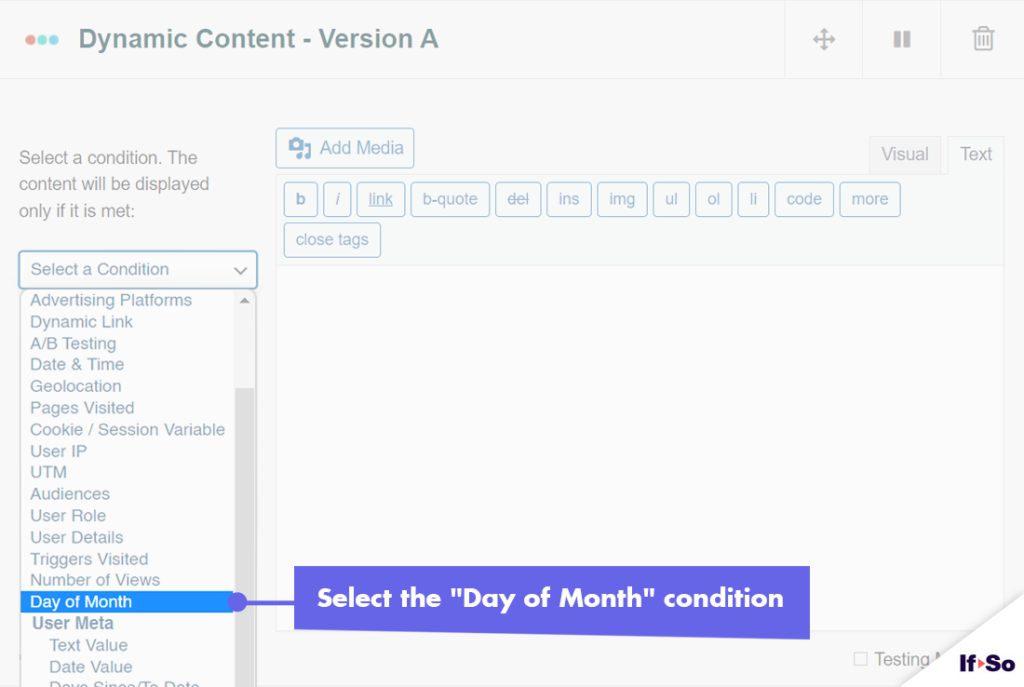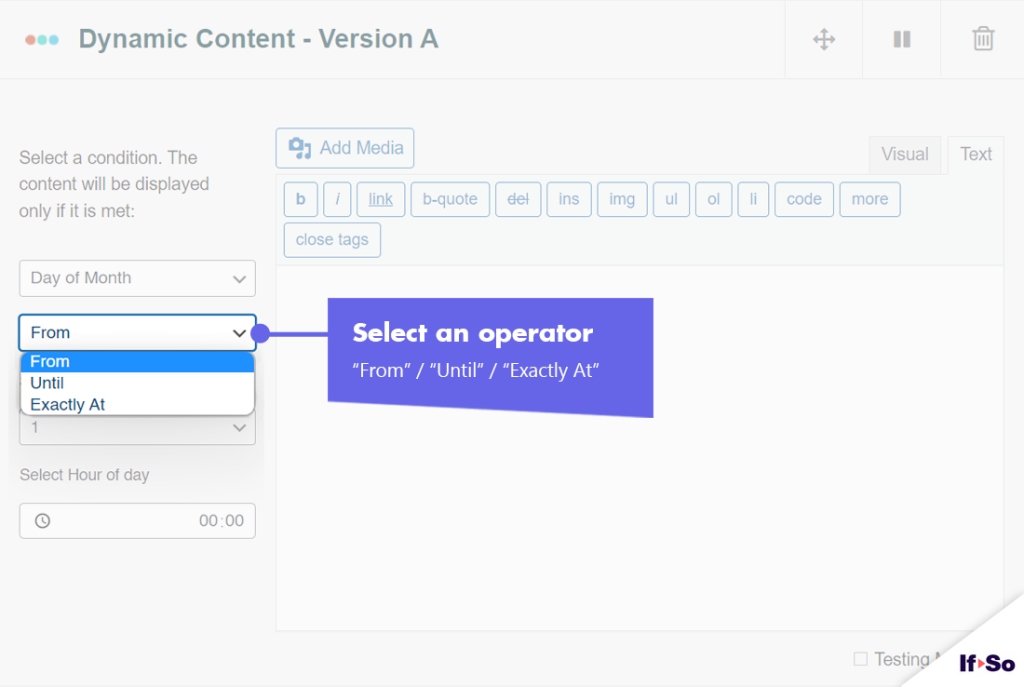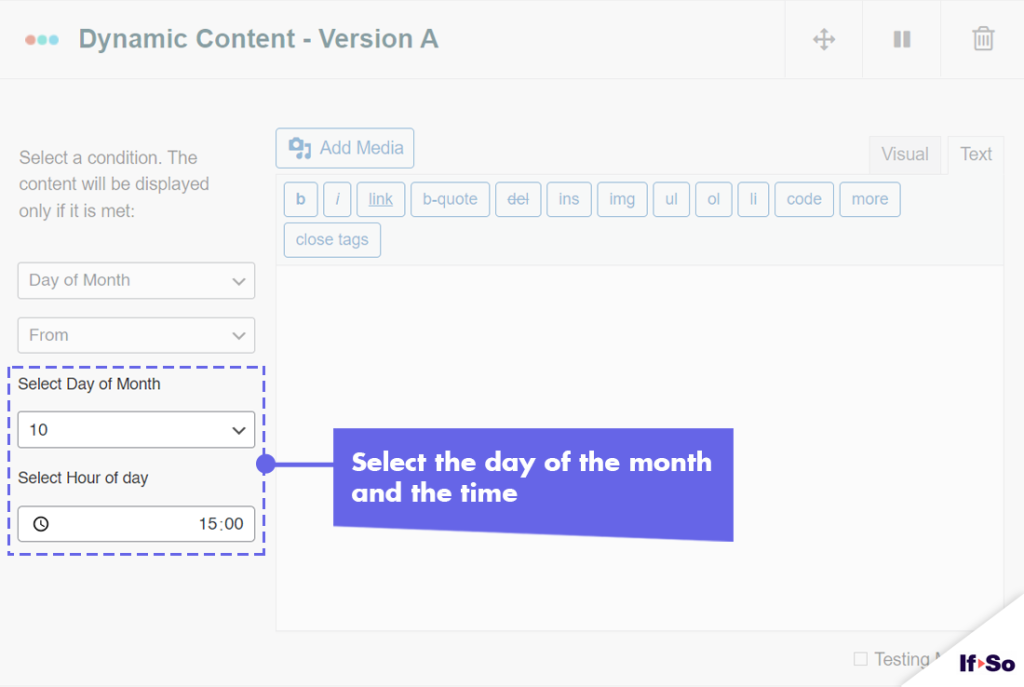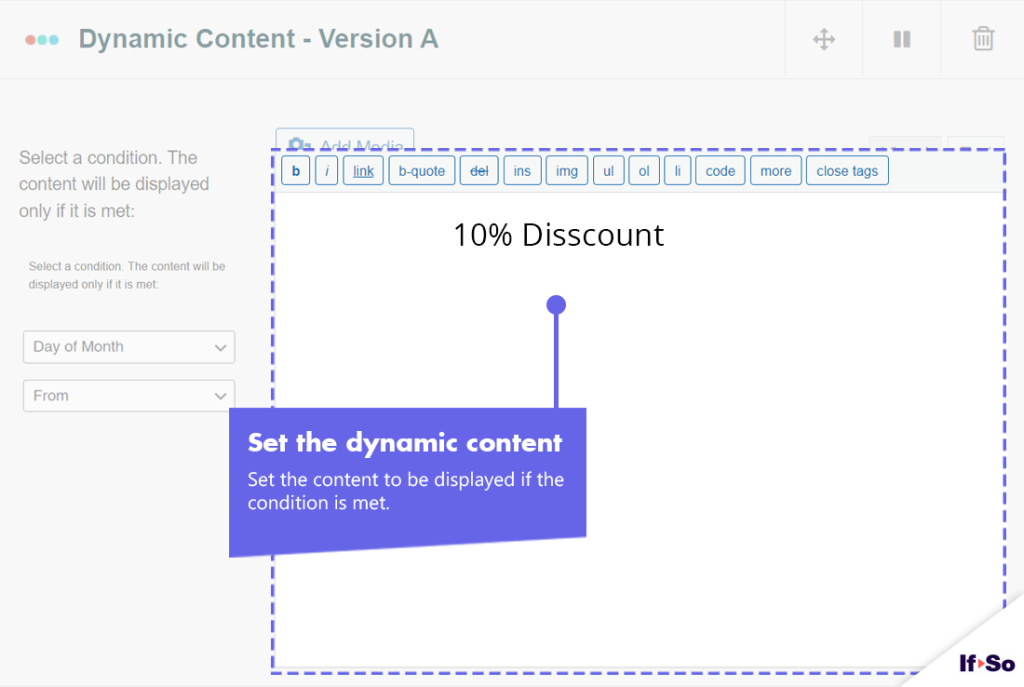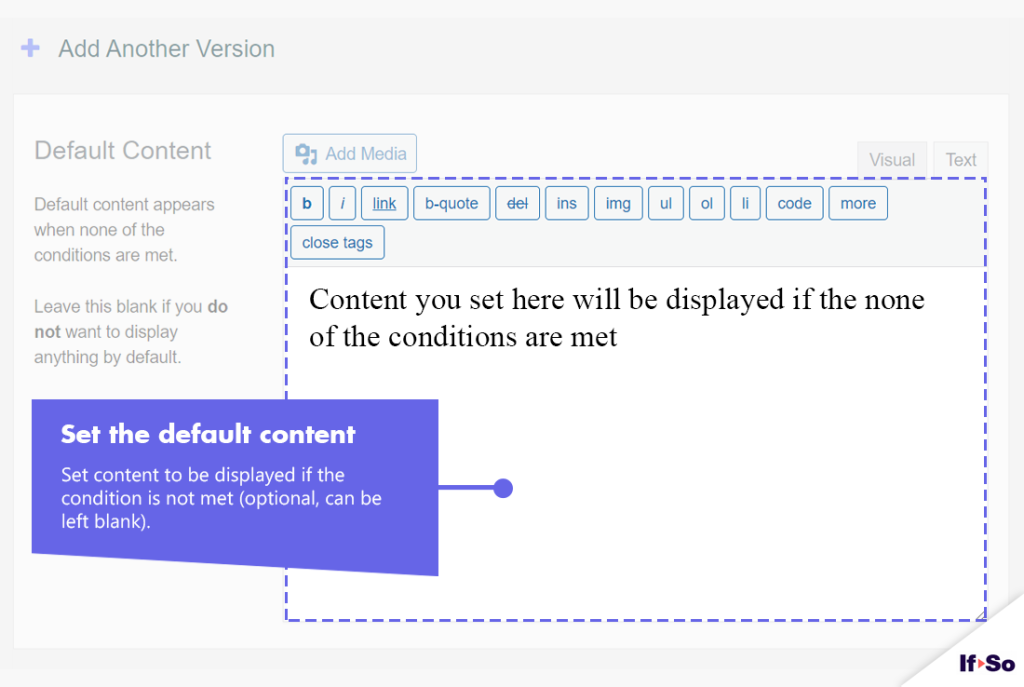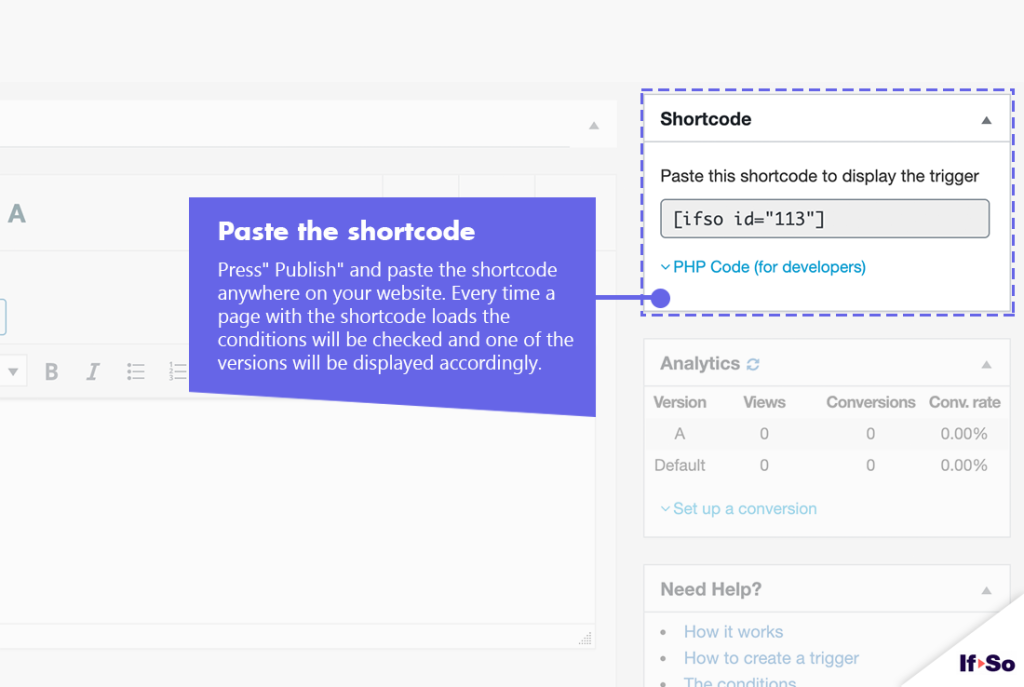In this article: About the Day of the Month condition | Usage examples | How to set up
Please download and activate the Day of the Month free add-on so that the condition will be added to your list of conditions.
About the Day of the Month condition
If-So’s Day of the Month condition lets you display content from, until, or exactly at a specific day of the month.
For example:
- Show content until the 5th of every month, and show different content or don’t show anything from the 6th day and on.
- Show dynamic content every month, between the 10th and the 18th days.
- Show dynamic content only on the 31st.
How to set up the Day of the Month condition
*Elementor or Gutenberg user? This condition can be used to set up a conditional element or block (Learn more: Gutenberg | Elementor).
- Download and install the Day of the Month extension.
- On your WordPress dashboard, go to “If-So → Add New Trigger”.
- Click on “Select a condition”. Select “Day of the Month“.
- Select an operator: “From”, “Until” or “Exactly at”.
- Select a day.
- In the content field, set the content to be displayed if the condition is met.
- In the default content field, set the content to be displayed if the condition is not met.
- Press “Publish” and paste the shortcode generated by If-So on your website.
Screenshots