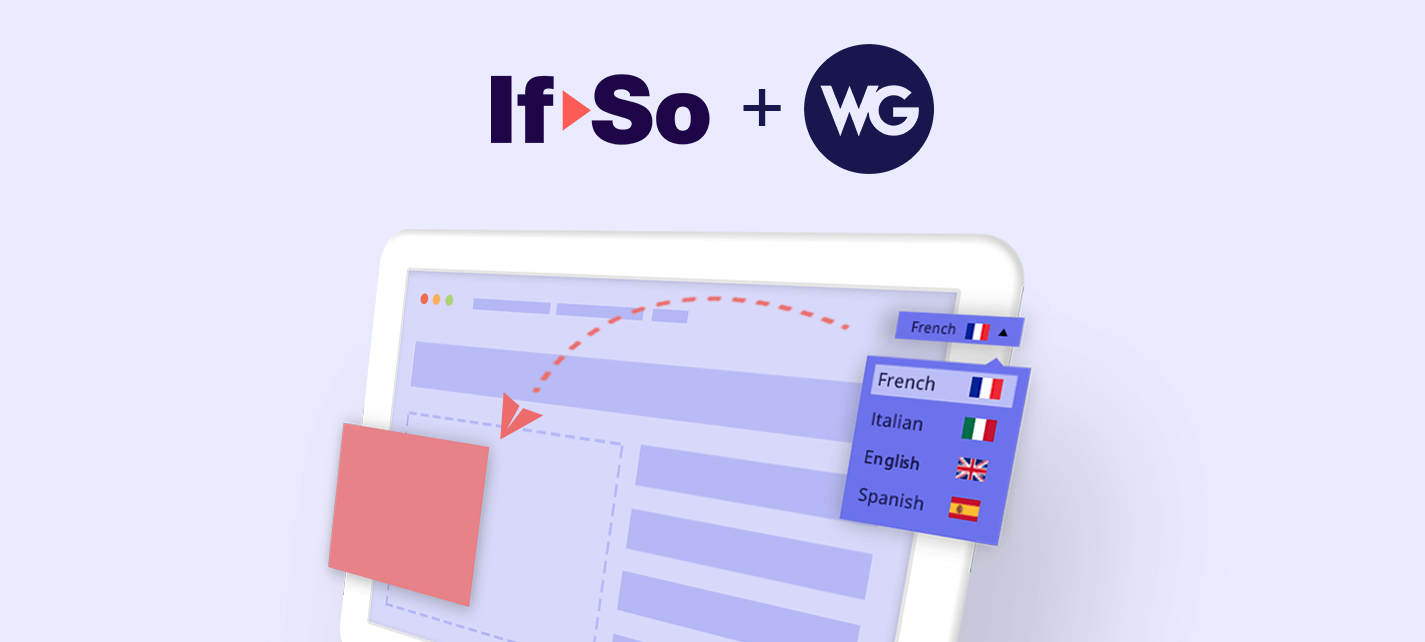
The Weglot integration allows you to display dynamic content based on the language your page is displayed at.
Step-by-step: How to set up a Weglot language condition
*Elementor or Gutenberg user? This condition can be used to set up a conditional element or block (Learn more: Gutenberg | Elementor).
- Make sure you have both If-So and the If-so Weglot integration installed.
- On your WordPress dashboard, go to “If>So → Add New Trigger”.
- Set up the dynamic version:
1. Select “Weglot – Displayed Language” from the drop-down menu.
2. Set the content to be displayed if the condition is met. - In the default content field, set content to be displayed if the condition
is not met. - Press “Publish”.
- Copy and paste the shortcode wherever you want to display the trigger’s content (on pages, posts, or widgets).
[was-this-helpful]